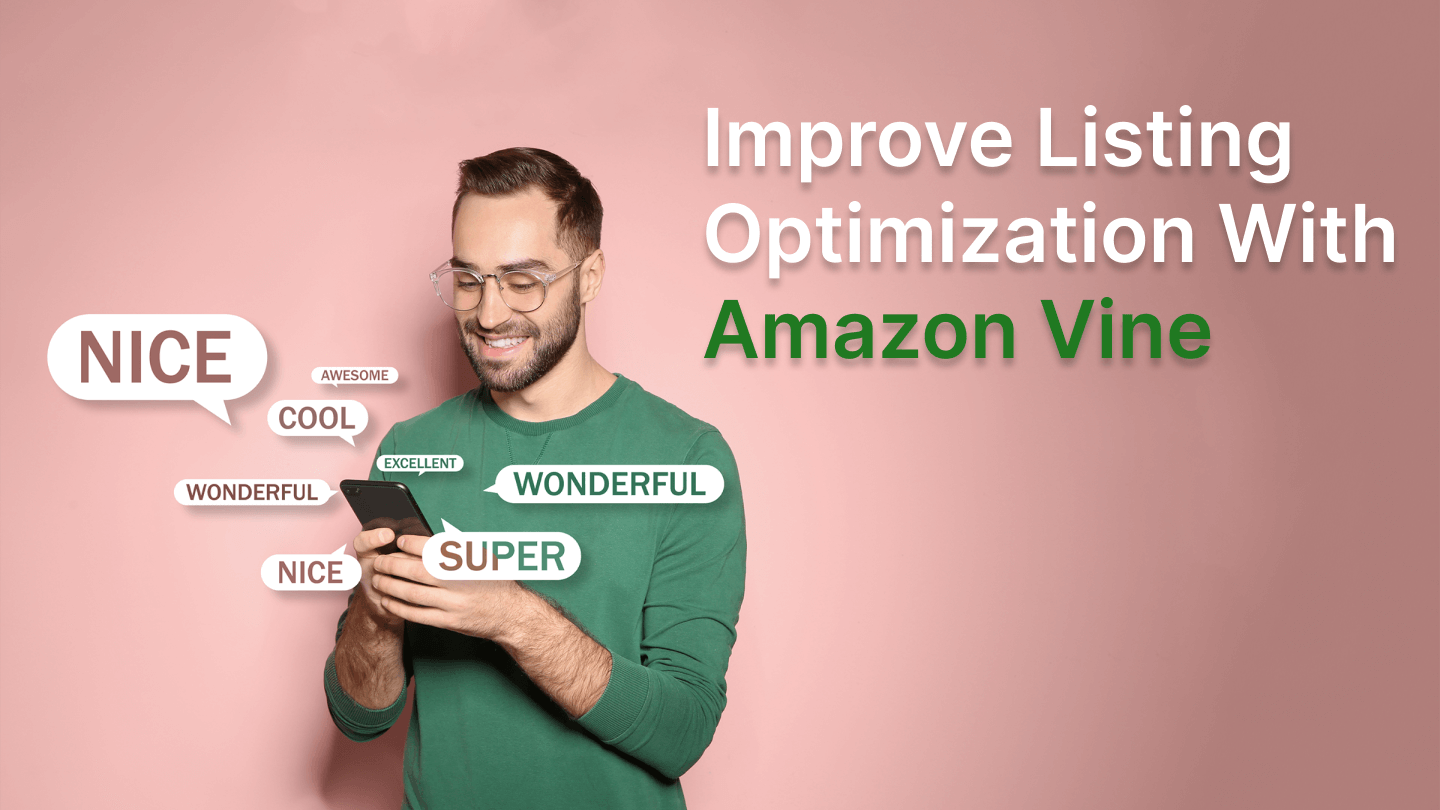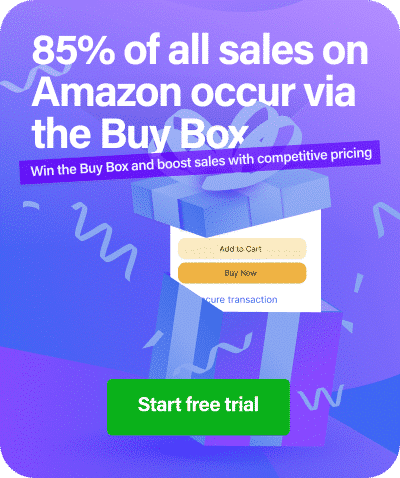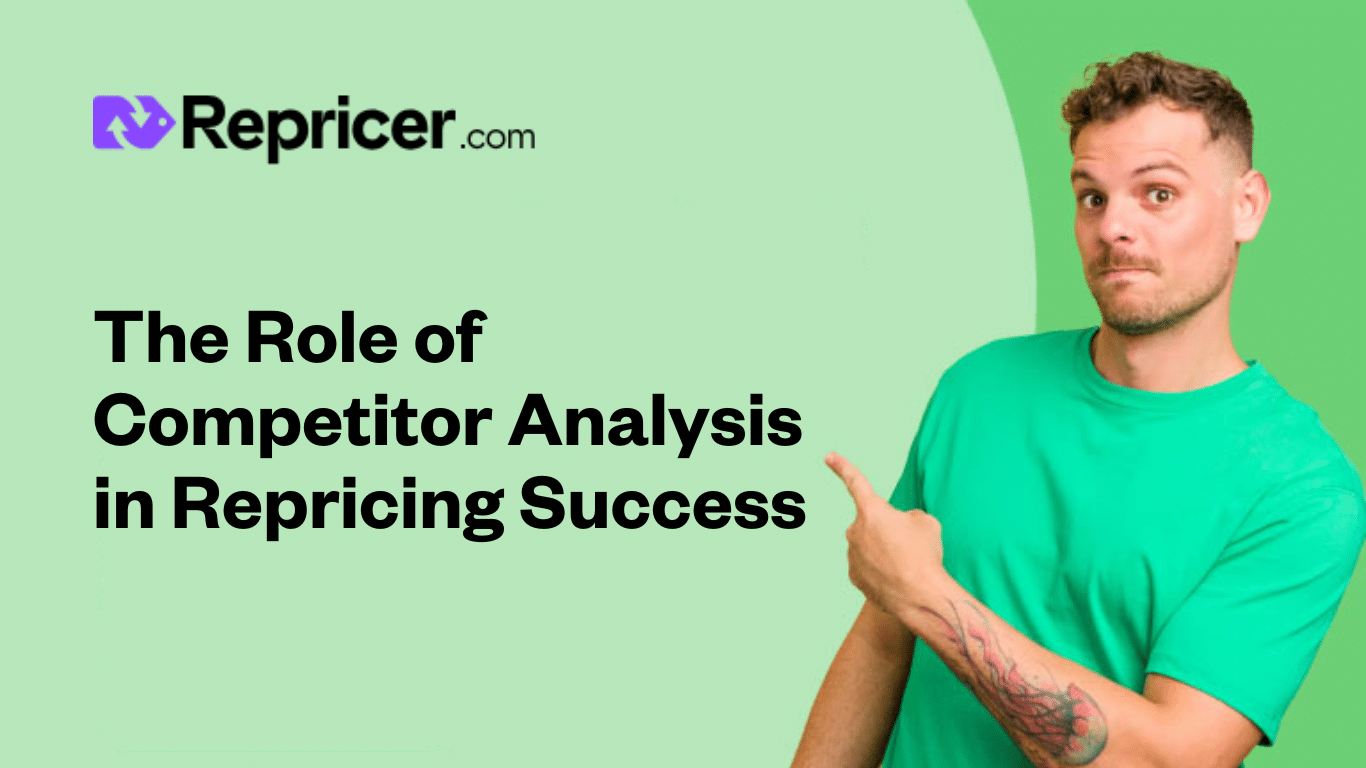Product reviews are incredibly important for all eCommerce sellers. And if you sell on Amazon, you definitely need reviews.
Most sellers know that they should be doing everything they can to get them. But getting started can be hard.
Even if you provide an amazing product, a great service, and you’re doing everything else right, sometimes those reviews just refuse to roll in.
That’s where Amazon Vine can help.
The Vine program was set up to help sellers get their products reviewed by specially selected reviewers.
These reviewers, called Vine Voices, provide honest reviews in return for receiving a product without cost.
If you want to enjoy success on Amazon and grow your business, you should look at all possible options to get more reviews—and Vine is one of these.
In this guide, we’ll look at what Vine is, how it works, the pros and cons, and how it can improve your listing optimization by helping you get more reviews.
TL;DR
- Amazon Vine allows sellers to generate up to 30 reviews from selected reviewers called Vine Voices.
- Sellers must provide their products free of charge, and reviews are not guaranteed to be positive.
- This can be a great way to optimize product listings by generating lots of detailed reviews in a short period of time.
- Sellers can also use the information provided in the reviews to improve their listings, customer service, or other areas of their Amazon businesses.
What Is Vine?
So, what exactly is Amazon Vine?
The Amazon Vine program was created by Amazon back in 2007. The aim was to help sellers get their first reviews as well as add more transparency to the review process.
Vine reviews help shoppers get information from trusted reviewers with a reputation for providing detailed and genuine feedback, giving more credibility to the reviews.
The customers selected to join have already earned trust in the community by providing honest and insightful reviews, and when they join they become one of the Vine Voices.
These Voices can request products that they would like to review on Amazon, and they then receive the product free of charge.
In return, they share an honest and unbiased opinion of the product on Amazon. However, they’re not obliged to leave a positive review, so sellers should keep this in mind.
These reviews help other shoppers get a better understanding of the product, but they also help sellers. By generating more reviews for a product, sellers may be able to increase conversions and discoverability.
How Vine Works
Amazon Vine works as follows:
Let’s say you’re a seller on Amazon. You have a new product that you have just launched, and you’re starting to get some sales. But even though you know it’s a great product, the reviews are coming in slowly.
So you decide to sign up to Vine.
You must have fewer than 30 reviews of your product to do so (we’ll look at other requirements shortly).
You submit your products to Amazon by enrolling the ASINs, and you pay $200 for each one.
Amazon will select the products that are eligible based on several factors like the category and customer demand, for example.
Amazon then invites Vine Voices to participate.

The people selected to become Vine Voices have high reviewer ranks, lots of votes for being helpful, and good overall reputations. As such, sellers receive genuine reviews from them, and customers get detailed insights into products.
The selected Vine Voices receive a list of products that they can choose from, and they can select up to five products at a time.
When one of them chooses your product, you send the product to the person, and you do not charge them for this. This is a key feature of Vine: they’re providing a genuine review of your product, but you cannot charge them for the product.
Once they receive your product, they should create their review within 30 days. It must be honest and unbiased, and that means it could be negative.
When the reviews come in, Amazon posts them on your product detail page. The reviews have a Vine badge next to them so people know that it’s from a genuine reviewer in the program.
Once your product has 30 reviews, you cannot use the Vine program any longer.
Key Benefits of Vine for Sellers
Why would sellers want to give away their products free of charge to get a review?
There are many benefits of doing this, and here are some of the key benefits to consider:
Improve Your Listing Optimization
One of the primary benefits is that Vine helps you get reviews and optimize your Amazon listing further.
Listing optimization is a big topic. It involves optimizing for the Amazon search engine by using the best and most relevant keywords in the right places like the product title, bullets, product description, images, backend keywords, and more.
But reviews also play a big role in Amazon search engine optimization.
The overall goal of listing optimization is to boost visibility in the organic search results, and reviews are an important part of Amazon SEO.
All else being equal, a product with lots of positive reviews is more likely to get more visibility on the search engine results page because reviews play a role in Amazon’s search algorithm.
Get Useful Feedback

There’s another way that Vine reviews can help you to optimize your listing: to optimize for conversions rather than visibility.
This is another important factor in listing optimization. After all, there’s no point getting your listing in front of more potential customers if none of them become buyers.
Amazon Vine reviewers often provide detailed reviews. Rather than saying “Great product!” or something similar, they often go into details about the things they most like, and perhaps some of the things that could be improved.
You can use this information to improve your listing.
For example, if several Vine Voices find the product to be smaller than they expected, you may need to make this clearer in the listing.
This could help you to get more positive reviews in the future, and you may even use the reviews to improve your product.
Increase Trust in Your Brand
Reviews are a great way to build trust in your brand.
There are many ways to increase trust. For example, you could answer customer questions professionally, create detailed product descriptions, use high-quality product images, or even use A+ Content (previously Enhanced Brand Content).
But reviews are one of the best ways to increase trust. When a shopper visits an Amazon product listing and finds lots of positive reviews, they’re more likely to trust the product and the seller.
This is especially the case if reviews highlight the high quality of the product or how the seller provided an excellent service.
Customers enjoy reading reviews to get insights from a third party. If reviewers highlight that you’re a serious seller who wants to make the experience a positive one, this is only going to help your brand.
Get Reviews for New Products
One of the best situations to join the Vine Program is when you’re launching a new product.
This is because you’ll often have less visibility for your product listing in the search results. Fewer reviews impacts trust, and buyers may be less likely to buy your product if you only have a few reviews or none at all.
Getting Vine reviews is a great way to get the ball rolling. They can boost visibility for the new product, increase trust in the product and your brand, and help you to get more sales.
When you get more sales, this leads to more reviews, and the cycle continues.
If you have a great product, sometimes you just need something to get momentum going, and Vine can provide it.
Get Reviews for Slow-Moving Products
The other situation when Vine reviews can be particularly useful is when you have a product that’s proving difficult to shift, even if it’s not new.
Some products just move slowly, even if you know they’re great. They may face stiffer competition, or you might have to get your Amazon repricing strategy right.
Whatever the reason, if sales are slow, more reviews can help for all the same reasons mentioned above. It could be the kick your product needs to get moving.
Get High-Quality Reviews

One thing about Vine reviews is that they’re usually quite detailed.
Vine Voices take their role seriously. They appreciate getting a product for free, and they will usually provide an in-depth review.
This is great for you as well as for your customers.
There’s a lot of distrust regarding online reviews and fake reviews. Customers don’t know if they can really trust them or not.
By providing high-quality reviews that are genuine and honest, Vine Voices can help to make your product stand out.
The reviews are highlighted with the Vine badge to give them an extra layer of trust and shoppers can see they’re authentic.
Things to Do Before You Join Vine
While there are several excellent reasons to join the Vine program, you should also ensure you prepare properly before you join. This will help you make the most of it from the first day rather than make costly errors.
You hardly want to join up, pay your $200, and receive 30 negative reviews from Vine Voices, which could completely tank your efforts.
Instead, prepare carefully in advance and make sure you only submit your product to the program for consideration when you’re ready.
Here are a few things you can do to prepare:
Always Choose a Suitable Product
If you have several products to choose from, don’t just choose any of them. Select the product very carefully.
It should ideally be a product that you’re about to launch or have just launched. But it could also be a product that you’re finding difficult to shift.
Ensure You Have Plenty of Inventory

Perhaps the worst thing you can do when you join Vine and send in your product is run out of inventory.
This isn’t going to win you any favors from Amazon or reviewers. If you cannot send the product, leading to unnecessary and lengthy delays, you can be sure that the Vine Voices are going to mention this.
You could end up with several negative reviews mentioning how long it took the product to arrive. This could have a serious impact on other shoppers when they’re deciding whether or not to buy your product.
As such, make sure you take your inventory management seriously. Ensure you have plenty of stock ready to go so you can avoid running low or running out when you start getting requests from Vine Voices.
Optimize Your Product Listing
We’ve already mentioned that the detailed reviews provided by the Vine Voices can help you to improve your product listing. They may include information about useful features you haven’t thought about.
But don’t wait until you start getting reviews coming in before you update your listing. Before you join up with Vine, take a good look over your listing, and ask someone you know to do the same.
This is the time to optimize your listing not only for keywords but for conversions.
One thing Vine Voices will hate is finding information on your listing that’s inaccurate. When you’re enthusiastic about a new product, it can be easy to over-promise on what it actually does.
If you promise too much and then fail to deliver, you may get an unexpected surprise when Vine Voices start sending you reviews mentioning this.
Ensure complete integrity in all the information you provide in your product listing, and make sure there’s nothing that you’re saying that’s inaccurate.
Related: Amazon Product Listing Optimization: How to Boost Visibility and Conversions
Fix Any Product Issues
One of the worst things that can happen when you join Vine is that the reviewers find a fault in your product and leave you a detailed and negative review in response.
No one is going to buy a product where several Vine Voices have made clear it’s low quality. Seeing as these reviewers are trusted by the community, if they say something is bad quality, many shoppers will believe them.
So before you join, make one hundred percent certain that you won’t experience problems with your product.
This is your opportunity to generate up to 30 reviews in a short period of time, and you don’t want to waste this opportunity by providing a faulty product.
Check it over, get other people to check it, and make sure it does exactly what it’s supposed to do before joining Vine.
Benefits for Reviewers

Why would anyone want to sign up to be a Vine Voice in the first place? There are a few benefits for reviewers:
- Firstly, they get products for free. They can choose products from many categories and enjoy them without charge.
- Many Vine Voices enjoy sharing their knowledge and getting recognition for it. They like to contribute to the community and help others enjoy a better shopping experience and make more informed decisions.
What Are the Costs?
There’s a cost involved in submitting a product to Amazon Vine. Currently, there’s an enrollment fee of $200 per parent ASIN.
If you enroll a child ASIN, there’s no additional fee.
However, the fee varies by country. For example, in the United Kingdom, the cost is £140.
But you’re only billed after the first review is actually published. Also, if you do not receive any reviews after enrolling an item, you’re not charged.
You also have to cover other costs involved in sending the product to each reviewer.
Requirements to Sign Up to Vine
Here are the main requirements for enrolling in Amazon Vine:
- First, you must have a professional selling account and be enrolled in the Amazon Brand Registry.
- The product you want to enroll in the program must have under 30 reviews, it must be new and you must use Amazon FBA.
- It must already be launched when you enroll, and you must have a complete product listing.
Is Your Product Eligible?
Many products are eligible for Vine, but some products are not allowed.
These include products that need to be bundled for delivery. Digital products, adult products, and heavy and bulky items are also not allowed. Check with Amazon whether your product is eligible before you try to enroll it in the program.
Getting Started with Vine
Ready to get started? Here’s what to do:
- Choose a Professional selling plan and enroll in Brand Registry if you haven’t already done so.
- Go to Seller Central, go to “Advertising,” and you’ll find Vine here.
- In Seller Central, choose a product to enroll. Remember that you must pay a $200 fee for each parent ASIN. Select the number of products you want to make available to reviewers.
- Send the product when it’s chosen by a reviewer, and then monitor your reviews carefully as they start coming in.
You can cancel your enrollment whenever you want to in Seller Central or Vendor Central.
How to Be Successful with Vine
You may be convinced that joining Vine would be a good decision for your business. Perhaps you’ve just launched a new product and you want to get some traction going to get off to a good start.
We’ve already looked at what you should be doing to take full advantage of Vine before you join. Now let’s take a look at a few of the things you need to do if you want to enjoy success with Vine.
Provide Excellent Customer Service

Once Vine Voices start requesting your product, you’re going to have to be at the top of your game.
That means you should ensure that you have plenty of stock and that the products get to the reviewers quickly and without any issues.
If any issues do come up, go above and beyond to help the reviewers. You can’t get five-star feedback every time, but you can make sure that you always provide excellent customer service.
That means being helpful, reacting quickly to any questions they may have, and providing detailed information when needed. Make sure you rectify any problems that arise even quicker than you would do normally.
Then even if you don’t get perfect feedback, at least the reviewer might mention this in their review, which can give other customers confidence that you provide a reliable service and they can trust you.
Keep a Close Eye on Reviews
When the reviews start coming in, make sure you react quickly to any problems or concerns that arise.
This is a great opportunity to sort problems out before they become more serious. It also gives you an opportunity to show that you’re willing to work with your customers to make sure they’re happy.
Most customers know that things don’t always go perfectly, and it can give them peace of mind knowing that you won’t disappear if they experience any problems.
Make Improvements
You’re primarily using the Vine program to get your first reviews in and take advantage of all the benefits this provides.
However, don’t forget that it’s a great opportunity to make improvements to your product and the service you provide.
If Vine Voices leave feedback about where you could make improvements, take this on board. Don’t just ignore it, but take action to fix the problem. That may mean making changes to your product, the processes, or updating your listing.
Whatever it involves, use it as an opportunity to improve. This will help you in the future when you start selling your product to more customers because they will have the same concerns as the Vine Voices.
Show Off Your Best Reviews
When you start getting some (hopefully) great reviews from Vine, make use of them.
The best reviews are long, detailed, and provide useful information for future buyers. So make sure they’re visible.
Don’t just count them as another review. Use the best reviews in your marketing materials and show other shoppers why people are loving your product.
Other Ways to Get Reviews
Vine is a great way to get your first reviews or a product on Amazon. And rather than just thinking of it as a way to get reviews, remember that the reviews provided are often highly valued by other shoppers for their detail and honesty.
But you can only get a maximum of 30 reviews for each ASIN by using Vine, and you have to pay $200 for each product. You may get those 30 reviews in a matter of days or weeks, and you’ll then want to start getting reviews from paying customers.
You may have used up your Vine reviews for a product, or you might prefer to avoid using Vine in the first place and get reviews in different ways. Whatever your situation, here are some of the best ways to start generating more reviews for your Amazon products.
Always Go Above and Beyond
First of all, always ensure you’re providing an exceptional customer experience. You can’t just sell a great product and leave it at that. A great product is an essential factor, but things can and do go wrong when you’re not at the top of your game.
That means answering questions quickly and professionally so shoppers don’t have to wait around. Use every customer interaction to show that you’re friendly, professional, and trustworthy.
If you do this, then even if the product isn’t exactly what the customer was hoping for, you’re likely to get more positive reviews coming in.
Request Reviews Manually
Many customers will buy your product, love it, and then you won’t hear anything back from them.
That’s just the way of things when people shop online. Most people don’t automatically think how they should leave a review unless they’re expressly asked to do so.
Unfortunately, people who have a terrible experience will want to tell the world, and leaving a harsh negative review is the first thing they will do.
It’s normal to have a few negative reviews, and it’s to be expected. Of course, you should do your best to avoid them, but don’t assume that they will have a terrible impact on your business.
However, you should do what you can to encourage those customers who did have a good experience to tell other customers about it.
You can do this by using Amazon’s “Request a Review” feature.
This is a button you can find in Seller Central that you can use up to 30 days after a customer has purchased your product. When you use this feature, Amazon sends out an automated review request.
You cannot alter the content and change the text to try and influence what the customer says. But the simple act of sending a reminder can be an incredibly powerful way to encourage more customers to leave reviews.
Use Third-Party Review Software
Don’t like the idea of manually requesting a review for every order? Then you might want to use third-party review software.
This makes use of the same review request feature, but it automates the process so you don’t have to send requests individually. It can be a huge time saver when you use it to send multiple requests at the same time, especially if you make lots of sales or have several products.

FeedbackExpress allows you to set your reviews on complete automation by targeting positive feedback with smart selective requests.
Use Product Inserts
Another option you might want to consider is using product inserts.
This simple technique involves including a small card along with your package thanking the customer for their purchase and asking them to leave feedback.
You have to be careful with inserts because there are rules you must stick to. For example, you can’t try to discourage potentially negative reviews by asking customers to contact you rather than leaving a negative review.
At the same time, you can’t ask for positive reviews, and you can’t even show a picture of five stars.
As long as you remain neutral, this can be a good way to remind customers about how important their review is.
Use Promotions to Launch Products
If you’re launching a new product, you might want to consider running a promotion.
Not only is this a good way to generate buzz, but when people receive a product for a special price, they may be more inclined to leave a review.
Just remember that you cannot ask for a review in exchange for a promotional price. You can provide a discount, but leaving a review should not be a condition.
Address Negative Reviews
At the same time as providing a great experience, make sure you address any negative reviews.
Sometimes, things go wrong. By using third-party software, you can get an alert when someone leaves a bad review.
But if you’re enrolled in Brand Registry, you can reach out to customers who left a review rated one to three stars. You could offer to rectify the situation and show that you care about their experience.
In such cases, the customer might be impressed enough to remove the negative review or even change it and make it positive.
Related: How to Remove Negative Feedback on Amazon
Should You Use Amazon Vine?
There are lots of good reasons to use Amazon Vine, and it can be a fantastic resource for your business.
If you have recently launched a new product on Amazon and you want to get the ball rolling by generating some detailed reviews, the Vine program provides you with a great way to get started.
Vine isn’t for everyone, however. Your products may not qualify, or you may simply not want to pay to enroll a product or give away your products for free and hope to get a good review in return.
If you’re happy to generate reviews organically or by using some of the techniques outlined above, you may want to stick with this.
But there’s no doubt that generating up to 30 high-quality and detailed reviews for your product can give you a great starting point for your product and can help you to optimize your listing more effectively.
Don’t forget to make use of the reviews you receive. Analyze them for useful information, and make changes to your product, listing, or processes, to take full advantage of the reviews.
If it sounds like something you want to try, enroll a product in Vine today and see how you get on.