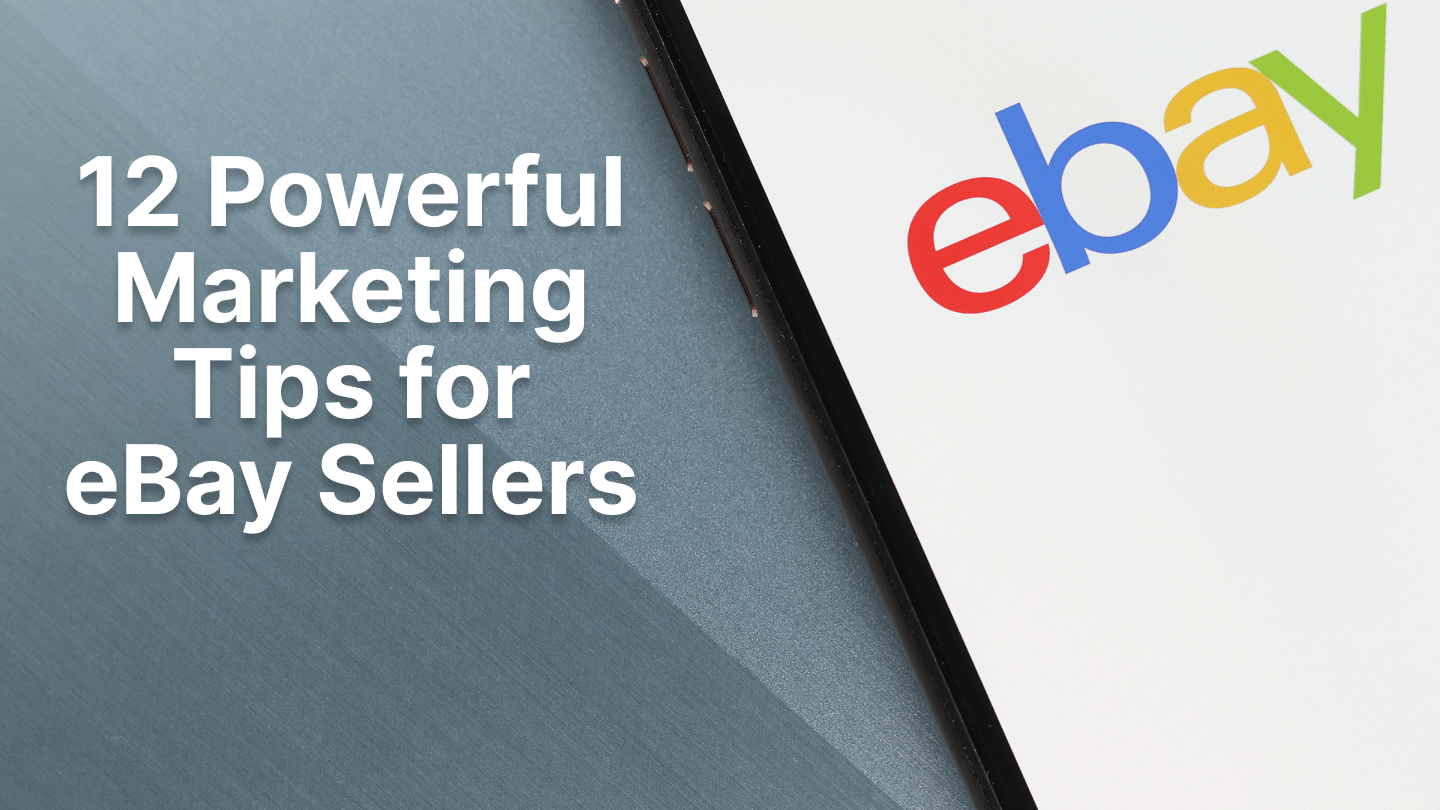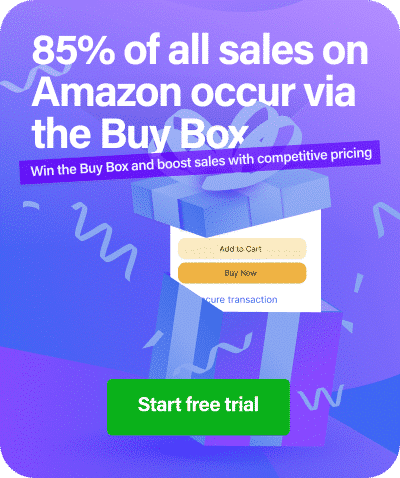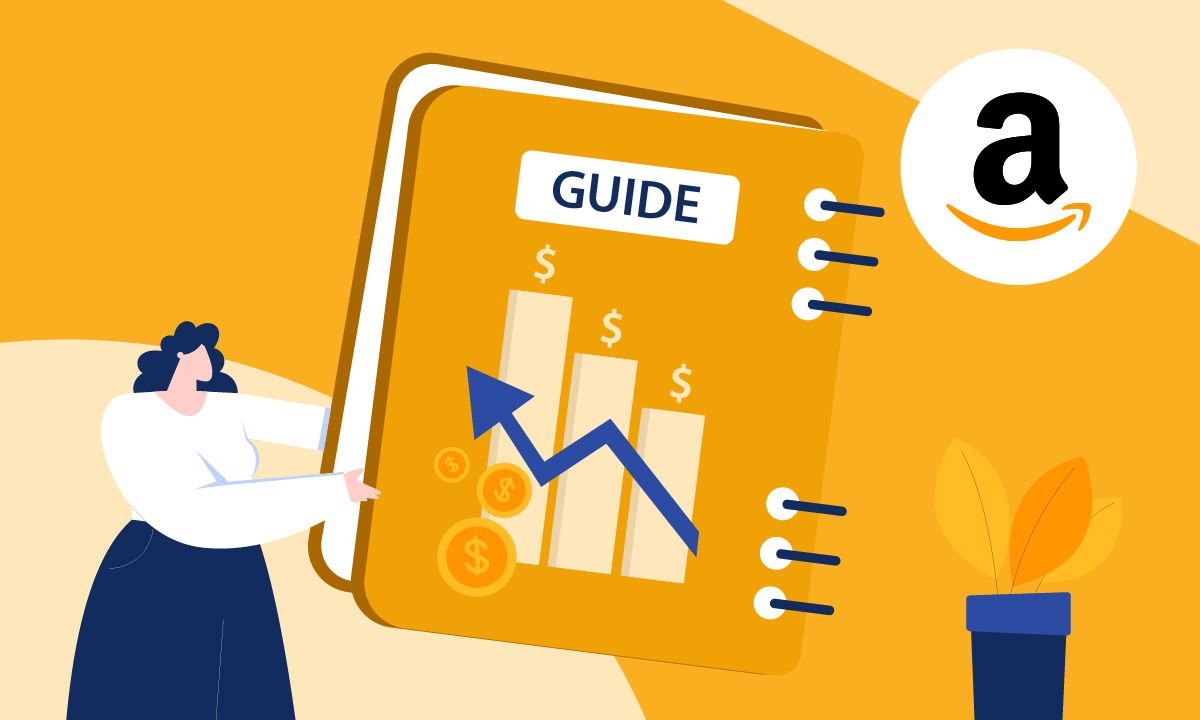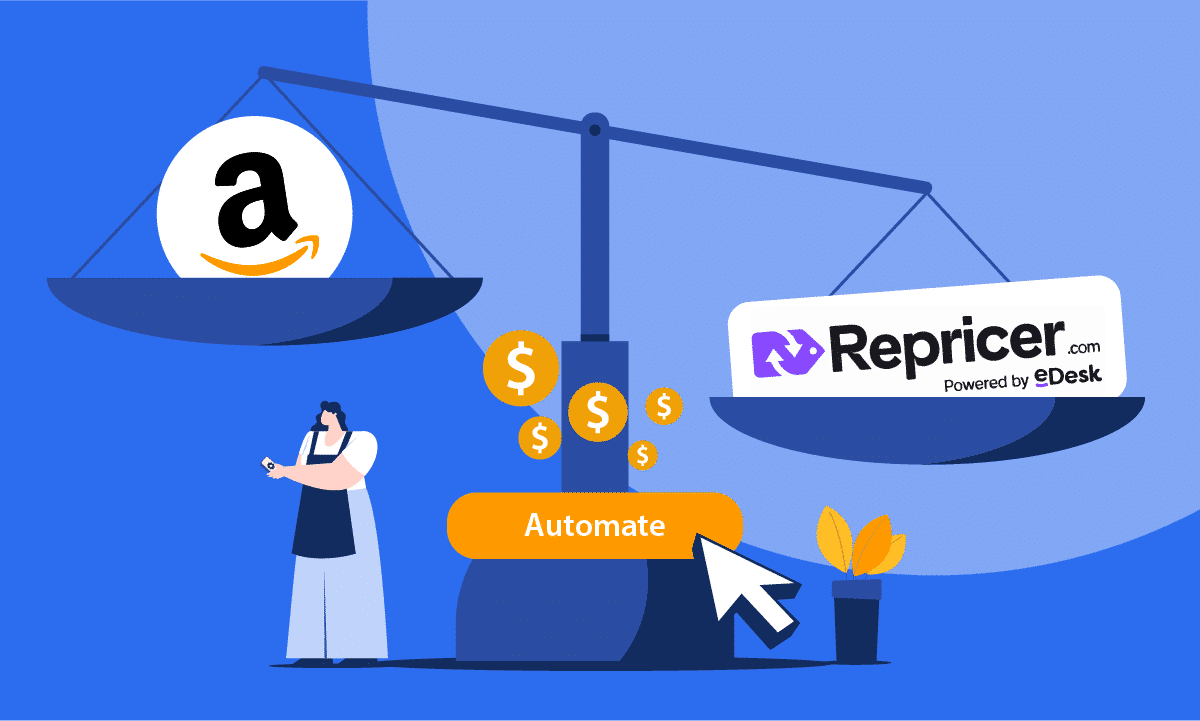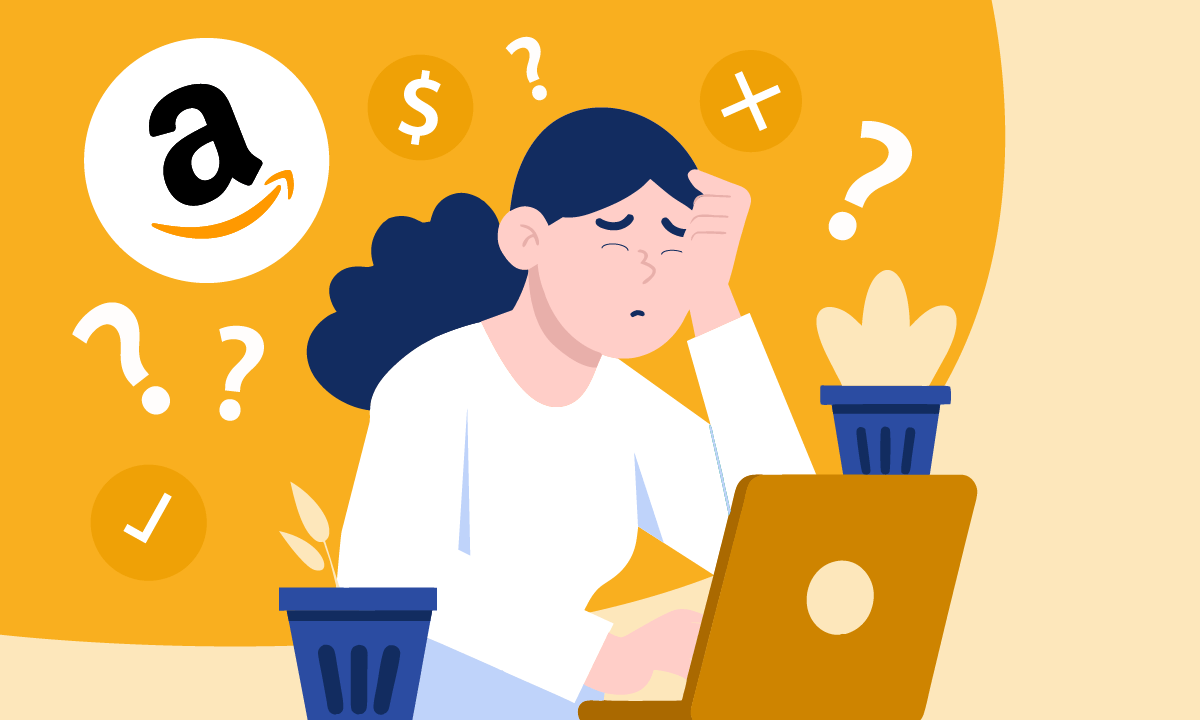If you’re selling on eBay, you have a huge market at your fingertips on one of the world’s most successful and long-established selling platforms.
When you consider that eBay was founded over 25 years ago and that its most recent net income, according to its annual report, was in excess of $13 billion in 2021, you realise they must be doing something right.
eBay is a truly great platform to sell on and, as a seller, you should make the most of the eBay marketing opportunities to drive more sales and reap the rewards.
With this in mind, here are a dozen of the best eBay marketing tips for beginner sellers. You’ll see the first tip is the priority tip, while the others, mostly incentive marketing tools or strategies, can by and large be in any order. As you go through the list, bear in mind that you can run several offers at the same time, giving your customer a choice of offers prioritised by you in the order you’d ideally like them to choose. There are lots of other handy configurations, parameters and filters you can use to customise your offers in your control console Seller Hub.
1. Optimise your product listing on eBay
An obvious one, right? You’re making some sales, so your listing has got to be working and, anyway, you’re quite pleased with what you’ve written, and you think your photos are pretty awesome too. All well and good, but does your copy cut the mustard and are your images as good as they could be? That’s the rub.
Before you get stuck into active eBay marketing and advertising, you should make sure your eBay listing is working as hard as it can to help you sell and make lots of money.
Frankly, how good your listing is is not just a matter of opinion; it is something you can test.
Simply take a proverbial snapshot of your eBay listing’s current stats – impressions, sales, position on the results page and so on – make some improvements, and then take another snapshot and compare the two. Rinse and repeat until there’s a significant uplift in stats.
So. What changes? Consider these main ones as you strive to perfect your eBay marketing:
Listing text – look to make your copy more attention-grabbing, compelling and informative. Talk about the benefits of the features, not just the features themselves. Use an engaging tone of voice – that means sound genuine, human, trustworthy, confident, open and conversational.
Listing images – be diligent in making sure you’re showing your product from all the right angles, in the right light, sometimes in close-up, to bring out the features and hint at the benefits. Use clear, good photographs. This is important as out-of-focus photos can subliminally imply equally lax standards when it comes to your actual product.
Try to include an infographic. An infographic is an image that’s annotated, in this context, to show your product’s dimensions, weight, capacity or other similar information that is useful to the potential purchaser. If you’re on a roll, also have an infographic that points out the marvellous benefits of your product. For example, ‘a wide spout for fast pouring’. Or ‘a slatted breadboard to catch crumbs’. Try and use the words you use in your annotations in your copy, too.
Search engine optimised listing text – use a search tool like Google Keyword Planner to identify the keywords you should include in your compelling sales copy. Also, have a sneaky peek at what keywords the competition is using – and learn from the leaders.
Always remember to search engine optimise (SEO) your title by using your chosen keywords in it. Don’t just SEO your body copy.
Get in the swing of SEO
Like most things, the more you do it, the easier it gets. But you’ll get better at it too. And that means better results that should bring more customers to your product. Aim to check how your keywords are doing weekly or monthly.
Tip: Don’t squander your new-found proficiency in effective SEO by not doing it often enough. Search words that customers are using can change – or trend – over time. Frequent SEO will keep you on top of these shifts.
Again, remember you can test all your tweaks over time and adjust accordingly.
Related: How to Become a Top Rated Seller on eBay
2. Consider opening an eBay Store

If you haven’t already subscribed to open an eBay Store, it’s a great way to promote and market your products, showcase your brand, and build customer loyalty using newsletters, coupons and other incentives.
Key benefits of an eBay Store include:
- Free listings
- Savings of up to 50% on Final Value Fees
- Your own custom-made branded homepage
- A selection of listing optimisation tools
- Dedicated customer service (on the higher store subscriptions)
Find out more about eBay Store plans
3. Promote your listing on eBay
A promoted listing is visibility-boosting advertising you pay eBay for on a per-sale basis to help you stand out with your eBay marketing and optimise your position in the search results.
If you promote your listing, it will have a ‘Sponsored’ label above it in search results. As an aside, if there isn’t a crowd of competitors in your niche, you’re unlikely to need to spend the money promoting your listing.
As a rule of thumb, if you’re selling a popular or seasonal product, or launching a new product, it’s worth considering trying a promoted listing. There are different kinds of eBay promoted listing:
- Promoted Listings Standard – you only pay eBay when you sell
- Promoted Listings Express – boosts visibility of your auction for a fee
- Promoted Listings Advance – enjoy preferred access to the top slot in results with keyword and budget controls. You pay for each click your advert gets
You can monitor your clicks, impressions and sales related to your promoted listings in your Seller Hub.
Find out more about eBay promoted listings here
Remember, you can test all these changes over time and adjust accordingly!
4. Offer order discounts
Another great way to promote your product on eBay is by offering discounts as part of your eBay marketing. You can set up discounts in your Seller Hub based on the amount spent, BOGOFs (but-one-get-one-free), or just a percentage discount of your choosing.
You can also run a discount campaign that includes multiple products as a sale event or markdown. This is ideal for, for example, a new year or summer sale. Remember there are lots of configurations, rules and filters you can use to help you manage an efficient campaign in Seller Hub.
Related: How to Price Your Products on eBay
5. Offer volume discounts
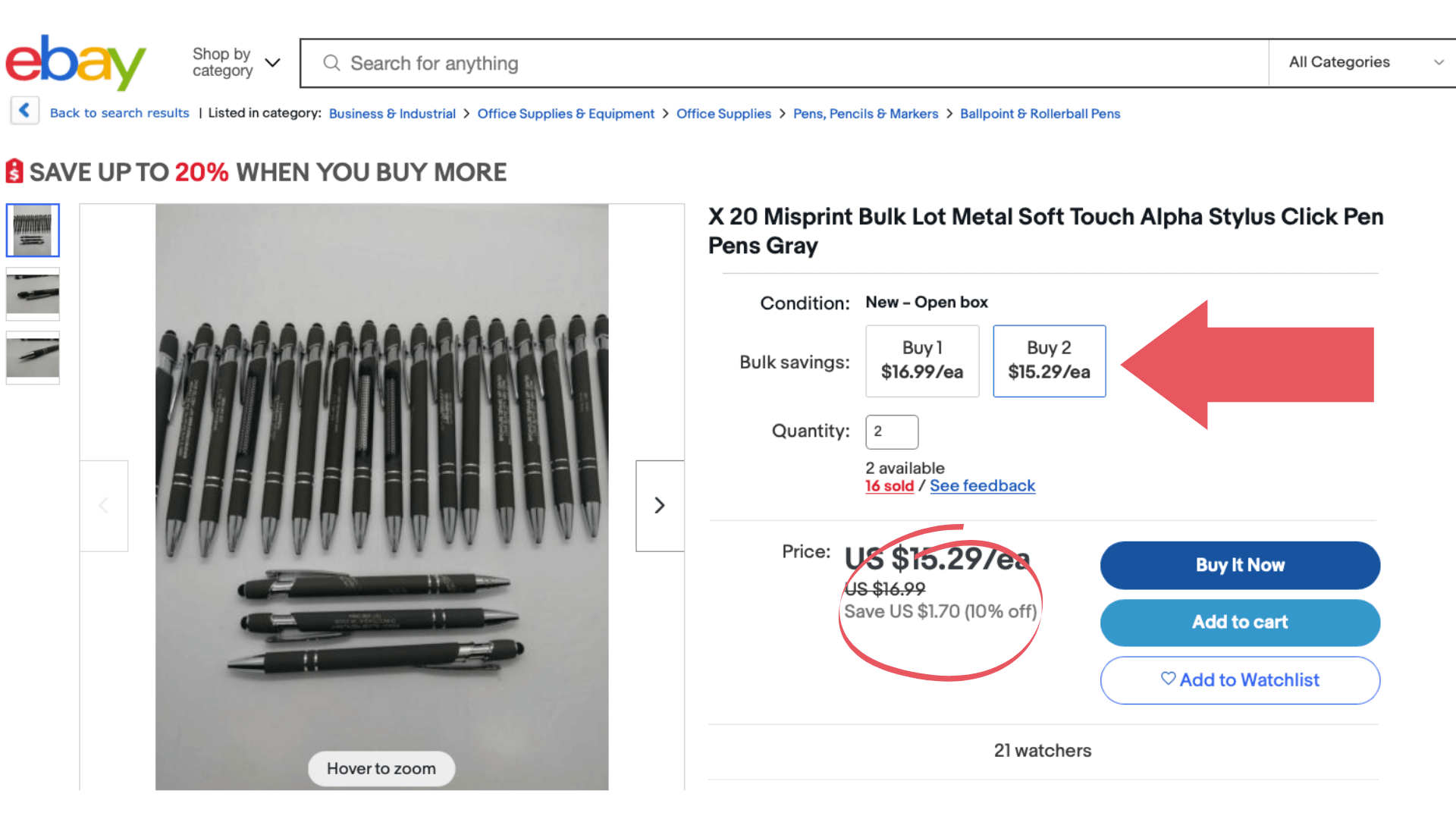
This is a type of discount best suited to products that can sell in quantities. For example, boxes of 10, 20 or 30 incense sticks or reams of printing paper. Note: you can only apply a volume discount to sales of a specific item – the discount wouldn’t apply to multiple sales across different products.
Offering discounts can improve your ranking
Your search ranking should improve as a result of the increase in sales generated by your offers. This is a great extra incentive for you from your eBay marketing activities!
6. Offer shipping discounts
This is usually a scenario where you allow the buyer to pay less for shipping. You can decide on shipping offer variables including:
- Free shipping for buyers spending a certain amount or more (i.e the minimum order amount)
- Free shipping for buyers ordering a certain quantity or more (i.e the minimum quantity amount)
- Free shipping without a minimum order or quantity requirement
There’s also another ‘shipping discount’ you can set up in Seller Hub. Strictly speaking, it isn’t really a discount unless you see it as a discount in the time a buyer needs to wait to receive their purchase. Yes, you’ve guessed it, you can offer them a fast or expedited shipping option!
7. Create codeless coupons
This is a good eBay marketing tactic to engage your social media followers or email marketing campaign recipients. As it says on the tin, these coupons don’t have codes and they’re only accessible via the unique URL you’ve created in Seller Hub. Codeless coupons require you to select a minimum order amount or a minimum quantity. An example of the latter would be when the buyer chooses five or more of your product to enjoy a $10 discount.
Where do I go to run my offers?
As you’ll have probably gathered, you can set up, schedule, manage and monitor your various offers on your promotions dashboard in your Seller Hub at www.ebay.com/sellerhub
A couple of tips on profit margins: Make sure you scale your discounts to protect your margins.
8. Add a personal touch
Like the human and engaging tone of voice we mentioned earlier, you can add a personal touch to your shipment package. This could take the form of a flyer of hints and tips on using your product or a personal thank you note.
9. Market by email
Why not send an email promoting your product or a new offer? People who have given you permission to email them will tend to have a higher-than-average potential to buy from you. Remember to make your email copy engaging and interesting!
10. Embrace the web away from eBay
There’s a whole world wide web out there – so use it for your eBay marketing. You can buy a domain or arrange links on other websites to point to your eBay store or listing. Or even advertise on other websites to drive people to your listing.
11. Start socialising
Choose the appropriate social media channel to start a story and conversation about your product on eBay.
Go for the social media channel that your product feels most comfortable in. For example, if your product is something that sells itself when looked at – like an ornamental vase – consider a more visual channel like Instagram or the video clip fest that is TikTok. For a product that needs to articulate its benefits in words, consider Facebook or a blog post.
Always remember the two social media golden rules: be companionable and nice, and don’t overdo it in your number of posts!
The eBay Partner Network
If you’re actively sharing your eBay listings away from eBay, consider joining this affiliate marketing program that can earn you credits on your Final Value Fees, and allow you to benefit from other perks when you share your item and it sell.
12. Consider joining the eBay Global Shipping Program
Extend your eBay marketing reach and become a global seller without all the off-putting hassle of arranging shipping, filling out customs forms and sorting handling fees – eBay will look after all this for you with its Global Shipping Program.
Finally, connect with the eBay Community!
Like most communities and forums on the web, the eBay Community can help you keep your finger on the pulse of happenings in the eBay world. Ask questions, keep an eye on and learn from conversations – you’re sure to pick up more eBay marketing tips.
In the Community, you’ll find Seller News and the latest eBay Announcements. For example, eBay OPEN. Register for this annual community get-together (currently hybrid) to learn, be inspired and get ideas on improving your presence and operations, as well as picking up some eBay marketing tips.
So, get marketing!