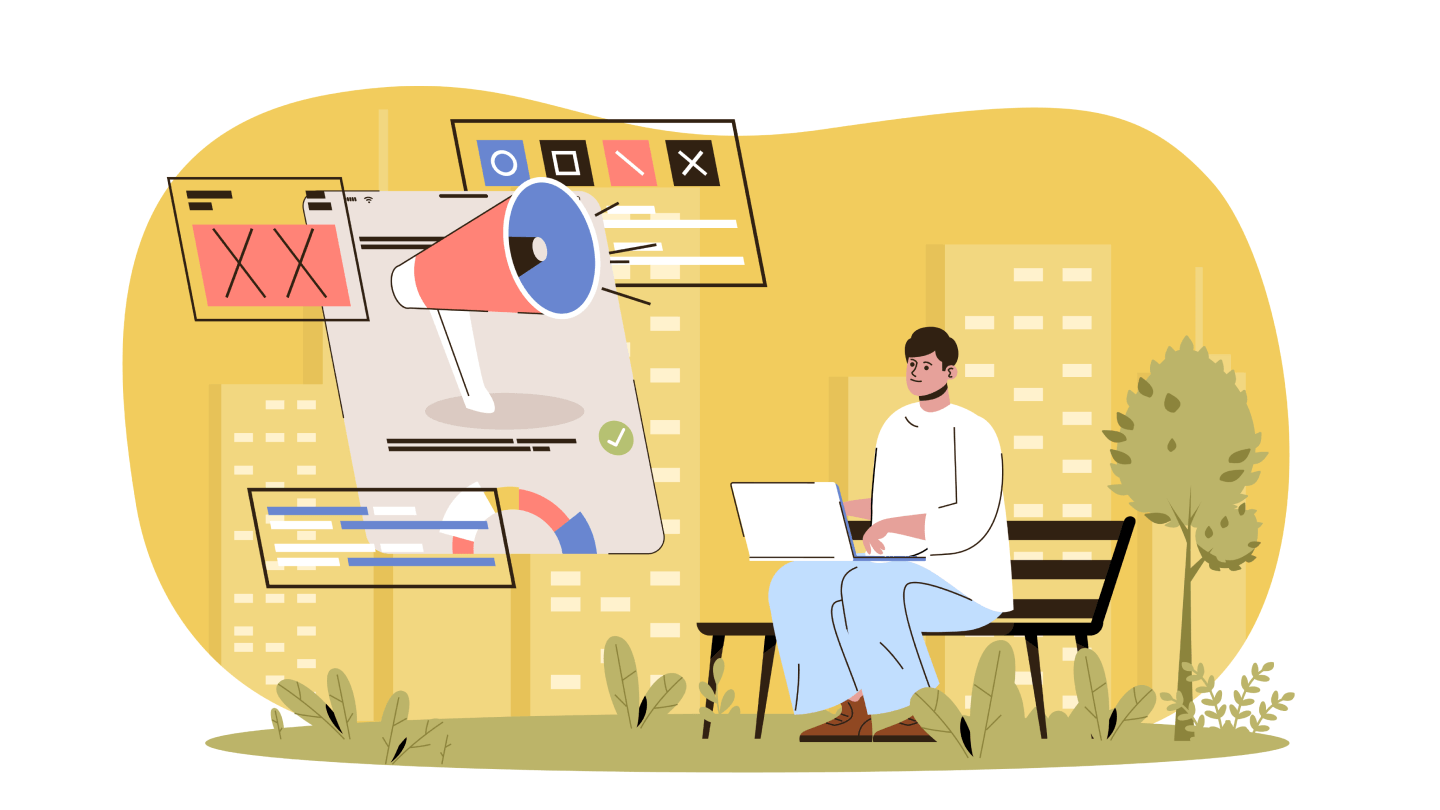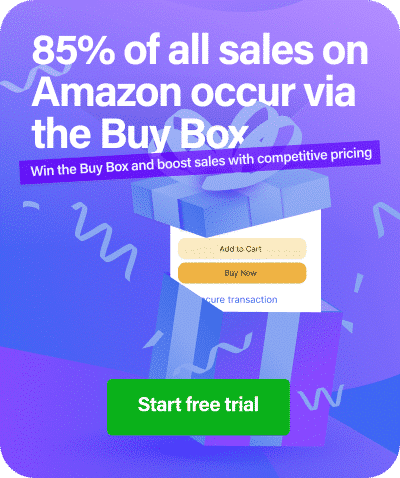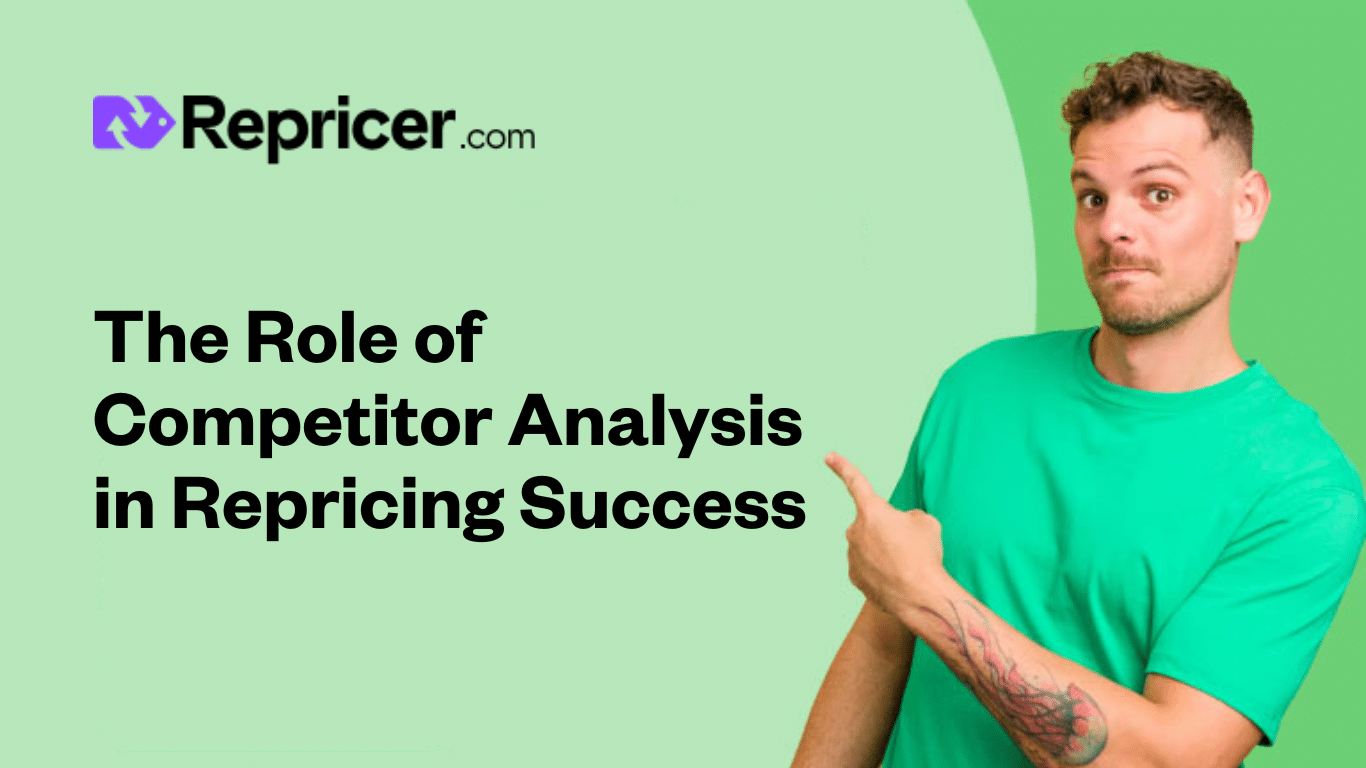Amazon is an excellent place to grow your business online. Some people use it for their entire business, while others use it as one platform among many to sell their products while also selling via an online store or on eBay.
There’s no doubt that Amazon is the giant in the eCommerce world, and having a strong presence on the site can make a big difference to your sales and profits.
There are many ways to grow your business on Amazon, from getting a solid price management strategy in place to optimizing your listings. But one of the most effective ways to rapidly boost your online sales is to start advertising.
So, how can small businesses advertise on Amazon and get more people to see and buy their products?
Here are seven of the best ways to advertise your business on Amazon.
TL;DR
- Before you begin advertising, make sure you optimize your Amazon product listings and consider developing a solid repricing strategy.
- There are several ways your eCommerce business can advertise on Amazon.
- 4 of these are suitable for smaller businesses: Sponsored Products, Sponsored Brands, Sponsored Display, and Amazon Live.
- 3 advertising options are more suitable for larger brands: Video Ads, Audio Ads, and Custom Ads.
- You can also use Amazon Attribution to find out how well your ads on Amazon are performing.
Before You Start Advertising: Amazon Advertising Overview
First, a quick overview of advertising on Amazon.
Amazon allows you to run ads on and off the platform, including ads based on cost-per-click as well as cost-per-impressions, to increase your online sales.
You can target ads based on keywords or based on other products. When you run your ads, potential customers will typically come across them based on the search terms they use on search engines or the product pages they visit.
With CPC paid search ads, you only pay when someone clicks on your ad, but you still pay if they don’t make a purchase. So you want as many clicks as possible to convert into sales, and there are a few ways to do this.
Optimize Your Listings

Start out by optimizing your product listings to make them more appealing. The folks you’re targeting are warm targets – people who are, for the most part, on Amazon already, and that means they’re mainly in buy mode.
A potential customer may not be quite ready to buy, but if they come across exactly what they’re looking for, you could persuade them to click.
A good listing should include high-quality images and compelling copy. They should provide all the essential information while also enticing shoppers to buy, which will help you make more sales.
Your listings should also be optimized for keywords. While you may be using ads, you still want people to find your products organically. As your online store gets more sales from advertisements, this can start to happen, but only if your listings are optimized.
Sort Out Your Repricing Strategy
Another important step to take is to get your repricing strategy in place. Repricing is the process of changing the prices of your products to make them more competitive or increase profits.
A good repricing strategy can help you to win the Buy Box more frequently. When you use a specialist tool like Repricer, it can help you to keep the Buy Box and maximize profits when you win it.
This is important to do before you start advertising for your Amazon business online.
You may be able to reduce your advertising budget if you’re already making more sales because you have a good repricing strategy in place.
Related: The Complete Guide to Advertising on Amazon in 2024
7 Effective Ways to Advertise Your Amazon Store
Now, let’s look at how you can effectively invest in advertising on Amazon for your small business.
1. Sponsored Products

We’ll start with the most popular advertising method on Amazon: Sponsored Products.
Sponsored Products ads are very popular because they’re easy to get started with, and they can be highly effective when you do them properly. They’re also great for beginners and more advanced users. If you’re just starting out with Amazon advertising, this is probably where you’ll begin.
These are CPC ads, so you pay for every click. As the name suggests, you use them to promote specific products, and each ad links to a product and sends the target back to your product listing.
When shoppers visit Amazon, they typically go to the search bar and type in what they’re looking for. Depending on the keywords they use, your bids, and other factors, your ads will display to them in a more prominent position than the organic results.
They’re clearly advertisements, and they have a “Sponsored” tag, but they blend in well in the search engine results pages. This ensures they’re still enticing to click on.
Because of how you can target the ads, they should match the search intent. This means that shoppers should only see relevant ads, increasing the likelihood that they will click on them.
The ads are usually displayed at the top of the page, making them easy to spot. But they display in other places, too, including alongside the search results, within the results, and on product pages.
Why should you use Sponsored Products on Amazon?
There are several benefits of these ads. For a start, they help you get more visibility for specific products.
You might have some products that aren’t selling very well, or perhaps you’ve launched a new product, and you want to build sales and online reviews* to improve its organic visibility in the search results. Perhaps you’ve got inventory that you’re finding hard to shift. These ads make it very easy to get more eyes on your products.
It’s also very easy to get started, easy to control your budget, and you can easily measure the success of ads.
There’s no need to be brand-registered, and Sponsored Products ads are available for all, as long as you have a professional Amazon seller account.
You can choose from either Manual or Automatic targeting. Automatic is easiest – Amazon chooses the keywords for you based on the details of your product. Manual involves you choosing the keywords yourself and setting custom bids for them.
You can target broad match, phrase match, or exact match keywords, much the same as with Google Ads. You can target ASINs, too, if people are searching for them.
Alternatively, you can target products, perhaps competitor products, so your ads can display on other listings.
If you’re not sure where to begin, use an automatic campaign and see how it performs. Gather data for a few weeks and then set up your own manual campaign using what you find and optimize it over time.
The minimum budget is $1 per day, but you’ll want to start with a bit more to start gathering data that you can then use to optimize your campaigns.
*Amazon has recently changed its policy to ban businesses from offering free or discounted products to incentivize reviews, so getting your first reviews as a new Amazon business is now more of a challenge.
2. Sponsored Brands

The Sponsored Brands format is another advertising option on Amazon. These CPC ads were previously known as Headline Search Ads, and you must be enrolled in Amazon Brand Registry to use them or be a Vendor.
Sponsored Brands ads appear on the product pages as well as the top, bottom, and within shopping results.
They have a headline and a logo along with a selection of products, rather than targeting one specific product (as with Sponsored Products).
You can send shoppers to one of the products or to your Amazon Store, as well as to a landing page.
These ads are good for targeting top-of-the-funnel customers, including shoppers who are just starting their search and researching products.
You can use them to provide a broader view of what you offer because you can display three products. These could be three similar items at different prices or three items from different categories.
Use the ads to showcase the variety of products you sell to increase the chance someone will spot something that interests them. Even if one product is not of interest, they might still click on the ad.
There are several formats to choose from.
The first is the Product Collection format. This is a good way to get attention on new products, which you might use if you have low-ranked products that you want to make more visible to shoppers.
You can also use the Store Spotlight and Video formats. With Store Spotlight, you must have an Amazon Store, and you can then direct shoppers back to your store. Sending shoppers to your store is a good way to provide a branded experience.
Video ads will play automatically, and they’re a good way to get your ads to stand out. They should be under 30 seconds and should focus on specific products.
You can target ads in the same way as Sponsored Products using keywords or product targeting.
To use these ads, go to your Amazon Advertising account and choose Sponsored Brands. Select your products, choose your keywords, set your budget, and create the ad.
3. Sponsored Display
Sponsored Display is a type of advertising on Amazon where ads are not targeted using keywords or products, but instead targeted using the behaviors and interests of the shoppers. You must be enrolled in Amazon Brand Registry to use these ads for your Amazon business.
When people visit Amazon and show an interest in products related to yours, you can set up Sponsored Display ads to display to them.
You can also target people who have already visited your product detail page, making this a good way to reengage with potential customers.
One of the things that makes these ads different is that they’re not restricted to Amazon: they also show up on third-party websites. This way, you can reach customers even when they have left Amazon.
Ads are generated automatically to target people based on their behavior, including their viewing history and interests. You can increase your presence on other websites, boost your brand awareness, and remind targets about your brand and your products.
Sponsored Display ads come with several different targeting options. You can target them based on user browsing history, purchase history, and interests, giving you numerous options to reach the right audience for your ads.
The ads appear all over the Amazon ecosystem, including the homepage, product detail pages, and review pages, so you can reach a very broad audience.
These can be CPC ads or CPM (cost per thousand impressions) ads, giving you even more flexibility. Either way, you can set a daily budget so you don’t end up spending more than you can afford.
There are two ad formats. One is generated automatically and includes a product image, price, star rating, and a “Shop now” button. It links to the product detail page, and you can add a headline and custom logo if you want.
With the second option, you can have full control over the creative, including the images and information. You can use your own graphics to convey your brand, which is more advanced but gives you more control over the appearance of the ads.
4. Amazon Live
As the name suggests, Amazon Live is an advertising option that allows you to stream live to address shoppers. During your live stream, you can run promotions specifically for your live viewers.
This is a great way to engage with new and existing customers, showcase products, and build brand awareness.
When you’re about to start a live stream, you can notify your followers to encourage more people to watch. You can also stream live on the Amazon Live landing page so other shoppers can find your ads.
Use these ads to reach your audience and interact in real-time. You can go live from your mobile device and then interact with your audience via comments and questions. Amazon Live is particularly useful for product demonstrations.
Use the Amazon Live Creator app to create your ads, and then get analytics and insights to find out how your live streams are performing. You can track viewer numbers, watch time, and revenue generated, among others.
Overall, these ads can be a highly effective way to build trust and loyalty as well as drive sales.
Other Advertising Options
There are a few other advertising options that may or may not be suitable depending on your budget and goals. Here are the main options.
5. Video Ads

Amazon Video Ads can be used to promote products on Amazon and third-party sites. These ads combine videos with copy and a clickable link to your product detail page or to your Amazon Store.
They can display on the Amazon website and the Fire tablet wake screen, and you can use them to communicate your brand story and value.
Videos play automatically and are muted, but the viewer can turn the sound on if they want. The best way to use them is to show the product in use rather than someone talking about the product. You can also set a custom background image if you want.
6. Audio Ads
Audio Ads are designed to play to people on their Alexa devices or when they’re listening to Amazon Music. They’re a good way to drive brand awareness and reach consumers when they are away from a screen.
Audio ads can last from 10 to 30 seconds, so they’re quite short. You can use them to promote your brand or a specific product.
These ads are mainly of use to brands with larger digital marketing budgets, and they’re likely not ideal for your small Amazon business at the moment. If you plan to scale, though, keep them in mind.
7. Custom Advertising Solutions
With Custom Advertising Solutions, you’ll work with Amazon’s Brand Innovation Lab to create advertising campaigns that meet your goals. These are tailor-made experiences and innovative solutions.
However, Customer Advertising Solutions is also more suited to larger companies with bigger marketing budgets, so it’s probably not a form of digital marketing to consider right now.
How To Measure Ads Performance With Amazon Attribution
Amazon Attribution is a free advertising tool for brand-registered sellers that you can use to measure how your advertising campaigns off Amazon are performing.
You may use Facebook advertising or Google Ads, for example, to generate sales on Amazon. This tool provides analytics and insights into performance so you can discover how your other ads have led to sales on Amazon, find out what’s working best, and use the data to optimize your marketing strategy.
You can get info on conversion rates, revenue, and click-through rates, and you can use the data to optimize your campaigns, boost performance, and reach your goals.
Should You Advertise on Amazon?
These are the main ways for your small eCommerce business to advertise on Amazon. Clearly, some of them will be more suitable for you than others, depending on your business, your goals, and your marketing budget.
All sellers should experiment with advertising on Amazon. You don’t need to spend a lot to get started – just start by setting your budget at as little as $5 a day just to get your head around it.
Based on the data you gather and the sales you generate, you can gradually increase your advertising spend.
You can start to optimize your campaigns and make sure you’re getting more conversions based on how much you’re spending, so as little money goes to waste as possible.
Whether you find success with Amazon advertising or not, it’s always worth trying it out. It could turn into a very important driver of sales, helping you grow your business.
Conclusion
The above seven advertising options are available on Amazon. While you may not be able to use them all for your Amazon business online, you can start by running a Sponsored Products campaign and take it from there.
Many sellers have found Amazon advertising an excellent way to increase their sales, boost their brand awareness, and grow their businesses. There’s no reason you can’t too.