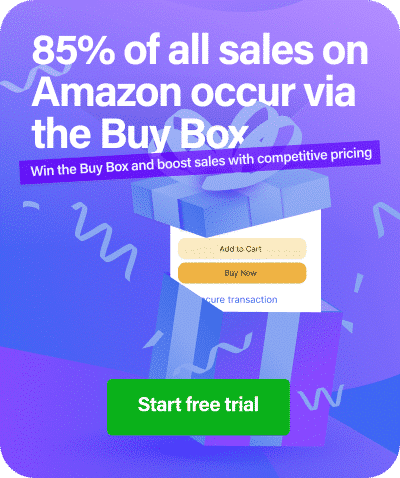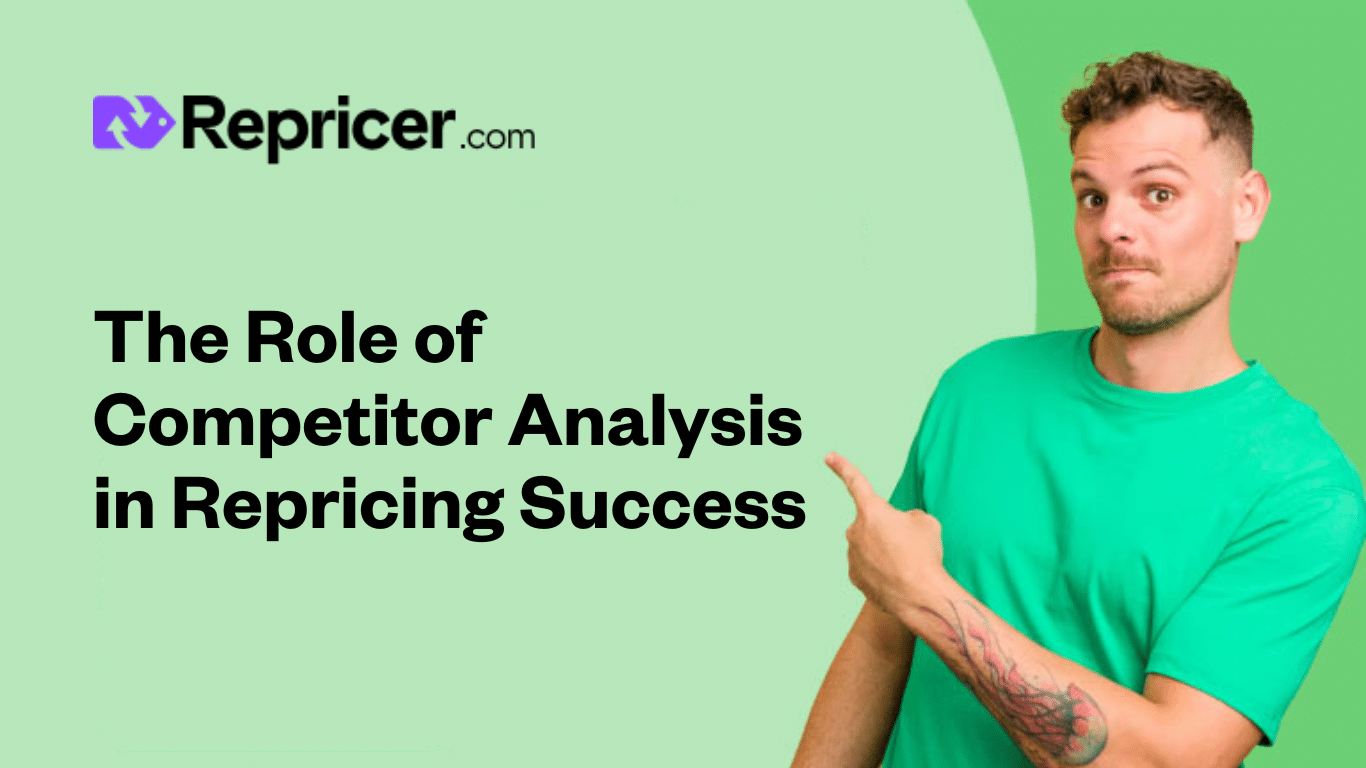There’s nothing more frustrating as an Amazon seller than seeing that you’ve been left negative feedback and a low rating. But before you worry that your listings will never see the Amazon Buy Box again, check to see if you can get your negative Amazon feedback removed.
The importance of Amazon feedback and reviews
Most online sellers know the benefits of a steadily growing list of five-star reviews from happy customers. It creates a positive impression and builds trust which can convert a browser into a buyer.
When selling on online marketplaces, such as Amazon, there’s an added importance to positive reviews for third-party sellers that has a critical effect on your sales volume – your chances of winning the Amazon Buy Box.
The Amazon Buy Box is where shoppers are offered the chance to ‘Add to Cart’ or ‘Buy Now’ when browsing for a product. Over 82% of Amazon sales take place from the Amazon Buy Box, so if your products aren’t winning it, there’s a very small chance your products will even be seen, let alone bought.
How Amazon ratings and reviews affect Buy Box performance
In order to ensure a positive customer experience for its users, Amazon places great weight on seller performance when it determines which products are featured in the Buy Box.

Sellers are awarded points for orders that are received without any problems and are rewarded for five-star ratings and reviews with more seller performance points.
If a seller gets a negative rating (one or two stars), they will be penalized and deducted points. The penalties for negative reviews are higher than the rewards for positive ones, so make sure you keep them to an absolute minimum!
What is Order Defect Rate (ODR)
Amazon uses negative reviews for a metric called Order Defect Rate (ODR). Order defect rate is the amount of negative reviews (two stars or fewer) divided by the amount of orders.
If the ODR rises above 1% Amazon could revoke your seller privileges, so make sure this never happens!

How neutral feedback affects your Buy Box performance
What about those neutral three star reviews that are neither positive nor negative? The unsurprising answer is that you should avoid these as well.
Amazon assesses the proportion of positive ratings you receive over a 12 month period. This means anything less than positive (four or five stars) will damage this metric.
How negative feedback can be removed
We know negative and neutral feedback are bad news for your listings, so what do you do if you get one?
Step one: check to make sure the negative feedback is legitimate
This is the first action you should take when you’ve received a negative review. If the review hasn’t followed Amazon’s guidelines they will remove it and it won’t count towards your seller performance rating or ODR.
Amazon’s Feedback guidelines
- Product reviews: This is probably the most common guideline violation. Buyers are able to leave product reviews on product pages. Seller feedback is purely for your service level performance. If a review includes references to both the product and the service, the review will not be removed.
- Promotional content: Reviewers can’t promote other sellers or websites.
- Obscene or abusive language: Not nice to be on the receiving end of this, but it’s actually a great outcome because you can have it removed.
- Personal information: If the review enables the identification of any users on Amazon it can be taken down.
If you sell with Amazon’s fulfillment service (FBA) you won’t have to worry about product storage, shipping, packaging, and customer service and this is reflected in Amazon’s feedback conditions. Likewise, if you the product was shipped using the Buy Shipping service, you won’t be held accountable for negative feedback relating to this.
If you’re an FBA seller or use the Buy Shipping service and receive a negative review relating to any of these things, Amazon will strike-through this feedback.

If you’re not using FBA then feedback relating to any reviews relating to order fulfillment (shipping, packaging, storage etc) will be taken into account.
You can request the removal of feedback that you think violates Amazon’s guidelines through Feedback Manager.

Be sure not to use Amazon’s ‘Contact Us’ customer support channels to request the removal of negative feedback. This can result in account deactivation!
Step two: contact the reviewer
If you can’t get the negative feedback removed by Amazon, the next step is to reach out to the seller to try and solve the issue.
You won’t be able to offer a refund in return for removing the feedback as this violates Amazon’s seller guidelines. If you resolve the buyers problem then you can ask them to remove it and the problem’s solved!
Make sure you do this as quickly as possible because Amazon provides 90 days for buyers to remove their feedback. If they don’t remove it by this time, it will be there to stay.

It’s important to be very careful when interacting with customers when they’ve left a negative review. Something has led to them having a poor experience and your priority has to be fixing this when possible.
Only when you’ve generated some goodwill by solving their problem will they be willing to remove their feedback.
Step three: respond to the negative review on Amazon
Sometimes customers won’t respond to your attempts to contact them, or they won’t be willing to remove the negative feedback at all.
In this situation, you’ll have to accept that the negative feedback cannot be removed. In this scenario, you can still take steps to minimize the damage by responding to the review in a professional manner. This will signal to other potential customers that you take customer service very seriously.
How to respond to reviews on Amazon
- Select ‘Feedback’ in your Seller Central account.
- Next to the feedback you want to respond to click Respond.
- Enter your response: this is your opportunity to sound professional and conscientious about the feedback you’ve received to put future customers’ minds at ease!
- Hit the Submit button

Step four: Maximize your positive reviews!
All online sellers will get a negative review at some point. But if you can keep those positive reviews coming in, the impact of a negative review will be minimized.
If you learn from your negative reviews and ensure that you’re offering an excellent buyer experience, you’ll create happy customers. Don’t be afraid to request positive feedback from them using some helpful templates and feedback software. You’ll be watching your ratings soar in no time!
Win the Amazon Buy Box and sell more. Sign up for a 14-day trial today. No credit card needed.