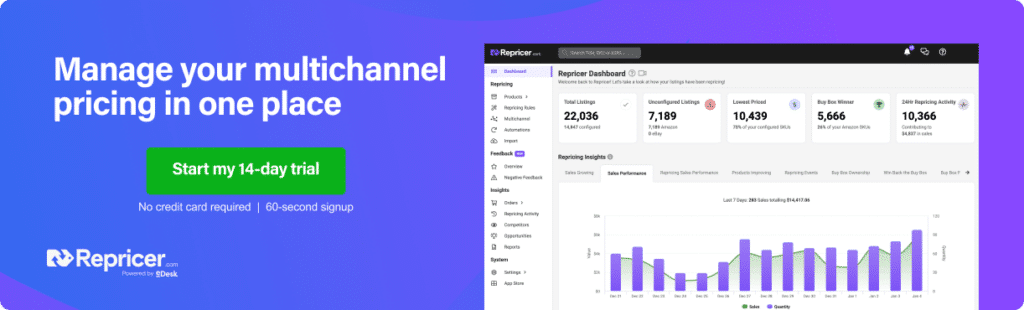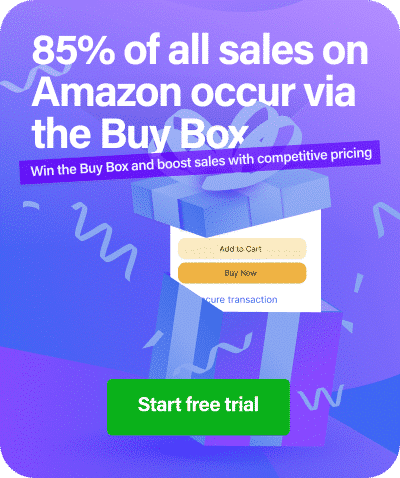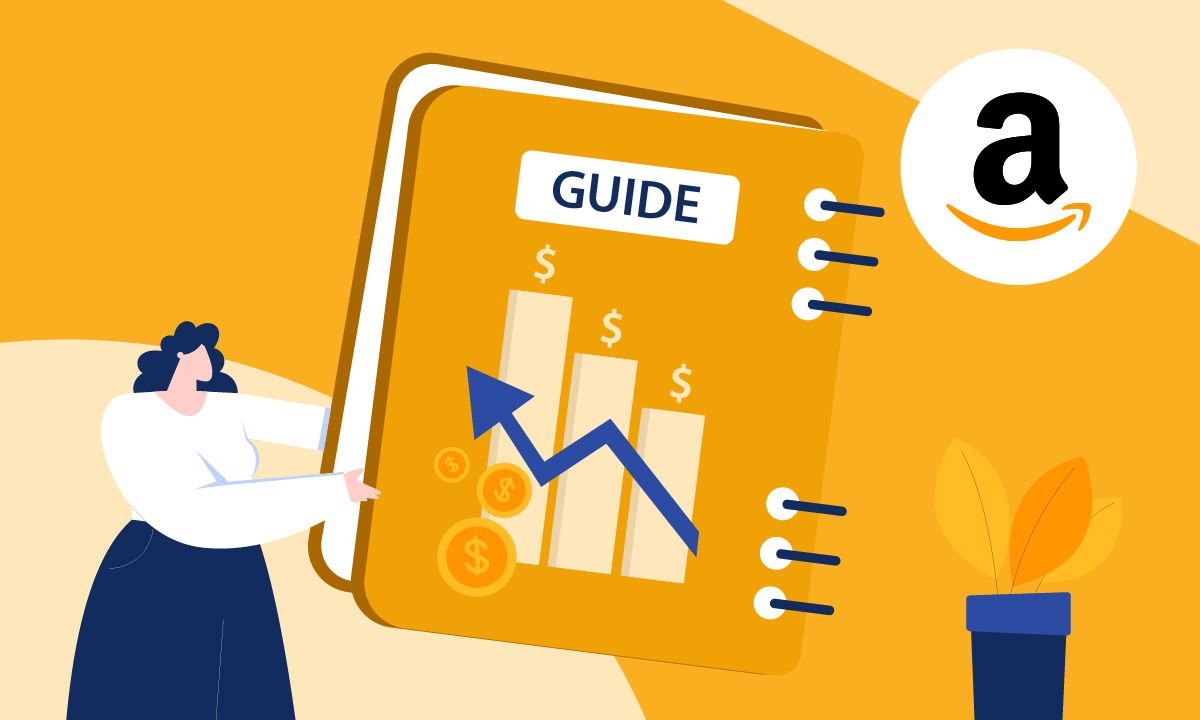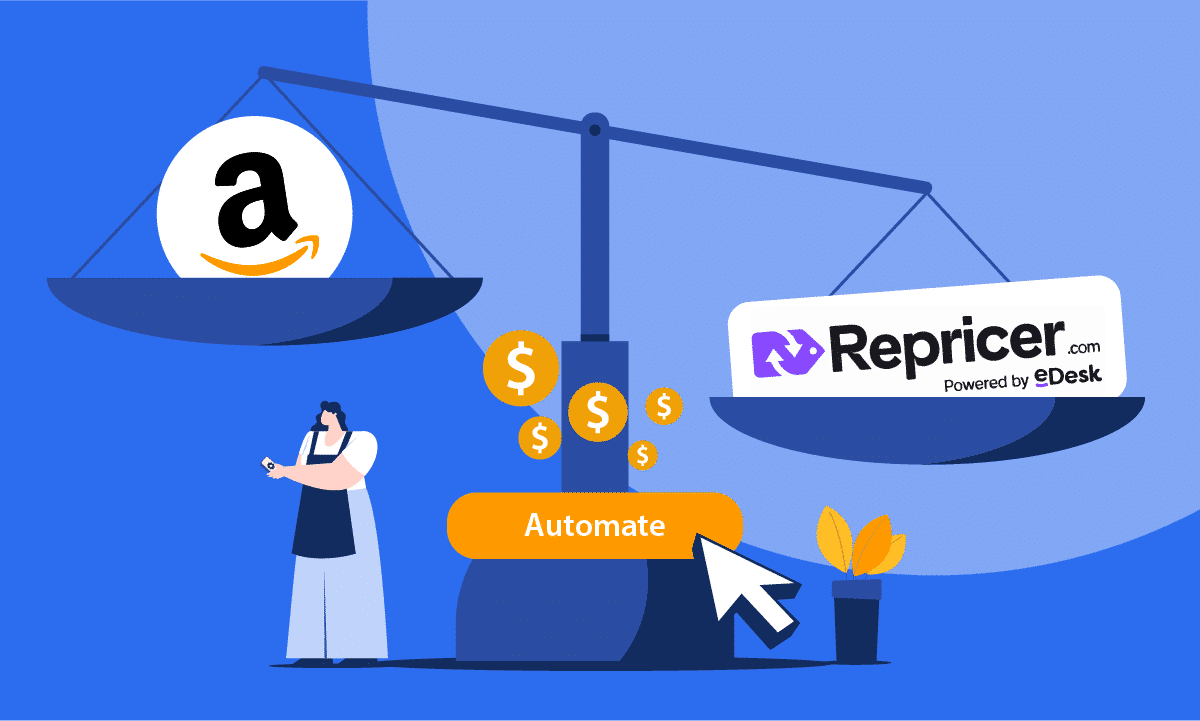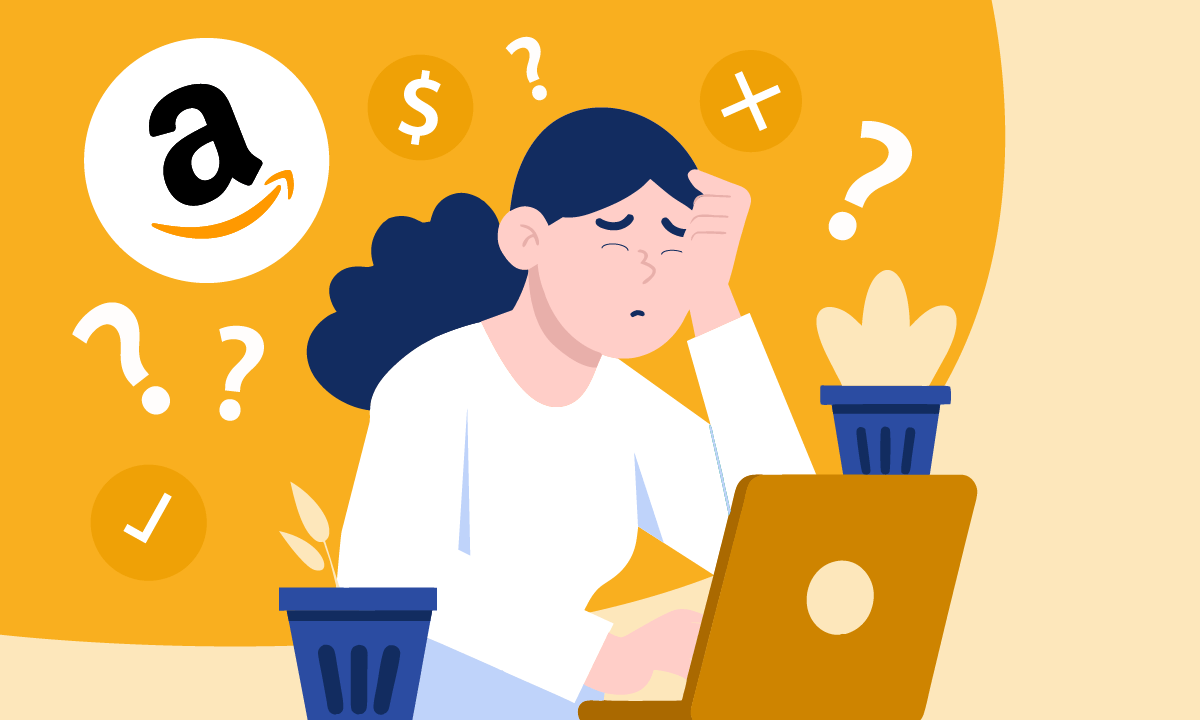Are you ready to launch your next product on Amazon? Perhaps you’re completely new to Amazon and you’re planning to sell your first product?
Whatever your situation, there’s a lot that goes into the product launch process if you want to make it a success.
By putting in the work at the beginning of the process, you can save yourself a lot of time and effort later on—and get more sales from the very start.
So, what do you have to know about launching a product? This Amazon product launch checklist covers all the essential factors to focus on.
TL;DR
- There are many factors that go into a successful Amazon product launch.
- These include choosing the right product, defining your target market, optimizing your listing, creating a marketing strategy, and more.
- There are also several post-launch factors to consider to make your product launch a success.
1. Choose Your Product
The first step in any product launch strategy is to choose the right product. It sounds obvious, but choosing a product is not always a straightforward process.
You want to make the right decision here. Even if you do everything else right in the coming months, if you get your choice of product wrong, it could all be for nothing.
In-Demand Products
Research the products that are in demand. Look for products that have a high number of searches but not too many customer reviews. This means there’s a lot of demand but you can take on the competition more easily.
Best Selling Products
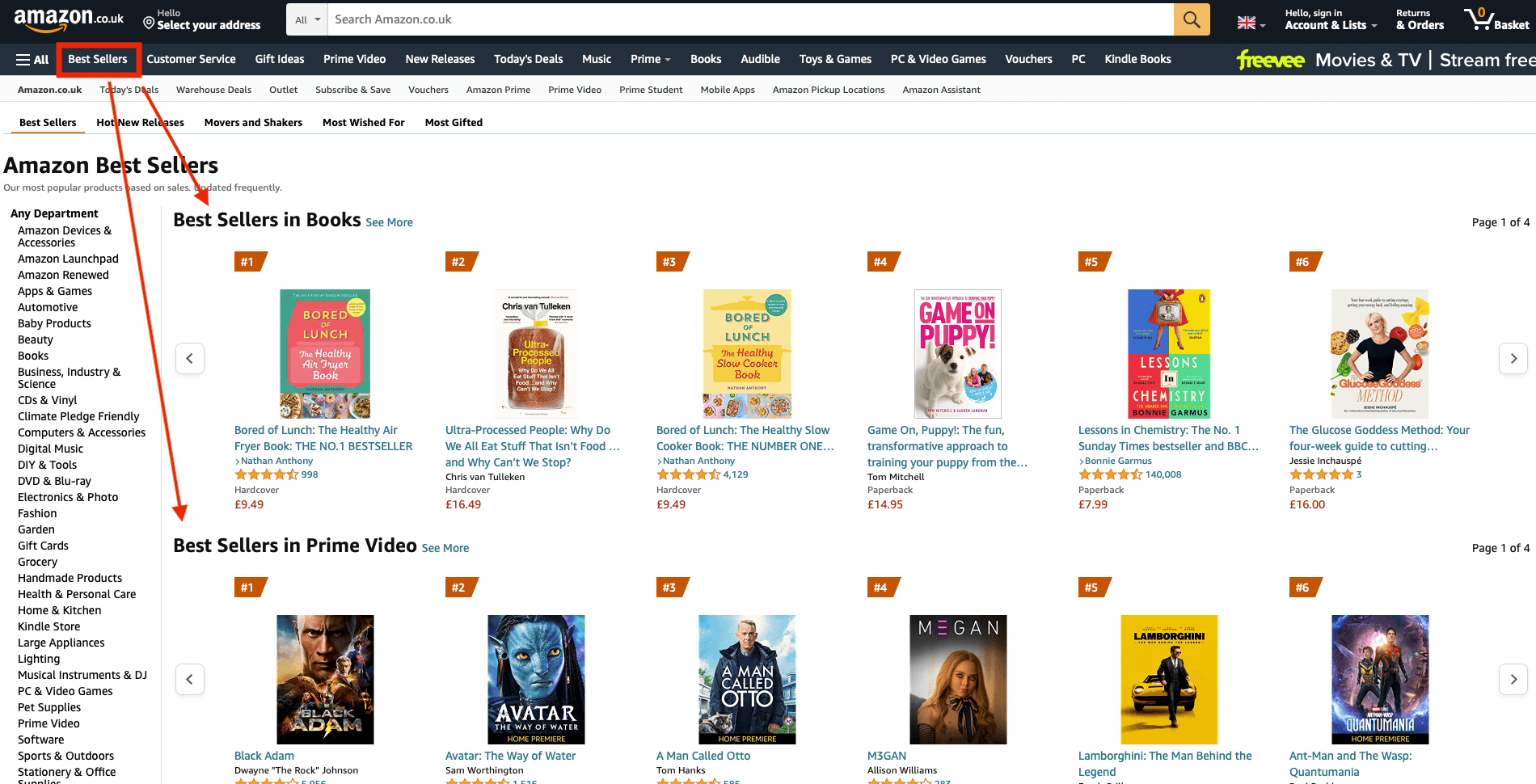
Start your product research by checking out the best sellers in different categories on Amazon too. This is a good way to find inspiration, and you can look for factors that the best sellers have in common.
For example, they should be affordable but not too cheap, have positive reviews, and be popular with a wide range of customers rather than targeting a very niche audience.
Use Your Creativity
If you find a product that ticks the right boxes, what can you do to make it stand out from the crowd?
Could you provide an additional feature that makes it even more tempting? Use your creativity to launch a product that people will want.
Consider Your Costs
Look carefully at your starting costs. If you pick an expensive product, it could be prohibitively expensive to get started, depending on what stage your business is at.
Focus on Your Interests
Amazon sellers want to sell products that have a good chance of being a success, and this is the main priority. But you’ll probably enjoy yourself a lot more when you sell something you find interesting.
This can also help when it comes to creating a compelling listing answering customer questions. If you have a genuine interest in the product, this will come across to customers and increase trust.
2. Define Your Target Customer
When you’ve chosen the product that you want to sell, the next stage of the launch phase involves defining exactly who your target customer is.
You can’t expect to enjoy success with your Amazon product launch if you don’t define who you’re targeting. This will affect everything from the copy and images you use in your listing to the marketing strategy you develop.
Research your target market. It may be helpful to start with some brainstorming to define some basic characteristics.
Here are some questions to ask:
- What age is your target customer?
- Are they men, women, or both?
- Are they very price-conscious or happy to spend more?
The most important thing to determine is how your product will make their life better. There may be one way or several ways it will do this.
You need to determine their specific problem and present your product as the solution, and that involves getting inside your customer’s head.
It’s not always an easy process. However, if you get this stage right, it can help you enormously as you go on to launch your product.
3. Determine the Price
You’ve got your product and you know who you’re targeting. But what about the price? This will be determined by several factors:
- How much your target customer is willing to pay.
- How much similar products on Amazon cost.
- What you can set as the minimum price and still make a profit.
Amazon is a competitive marketplace, as you know already. There are many factors that determine how successful your product will be, but price is one of the biggest.
Amazon wants its customers to find the best prices possible when shopping in its store compared to other websites. That means it wants you to price your product competitively.
Many of the shoppers will also be shopping by price. All else being equal, they will choose the product that’s cheapest.
Start by determining the minimum price you can change to make a profit. You don’t have to charge this same price all the time, because you can use repricing software to change it.
But it’s essential that you don’t charge too little and end up making a loss.
Once you have a figure, compare it to the other products that yours will be competing against. If you can charge a competitive price and make a profit, you could be onto a winner.
4. Enroll in FBA
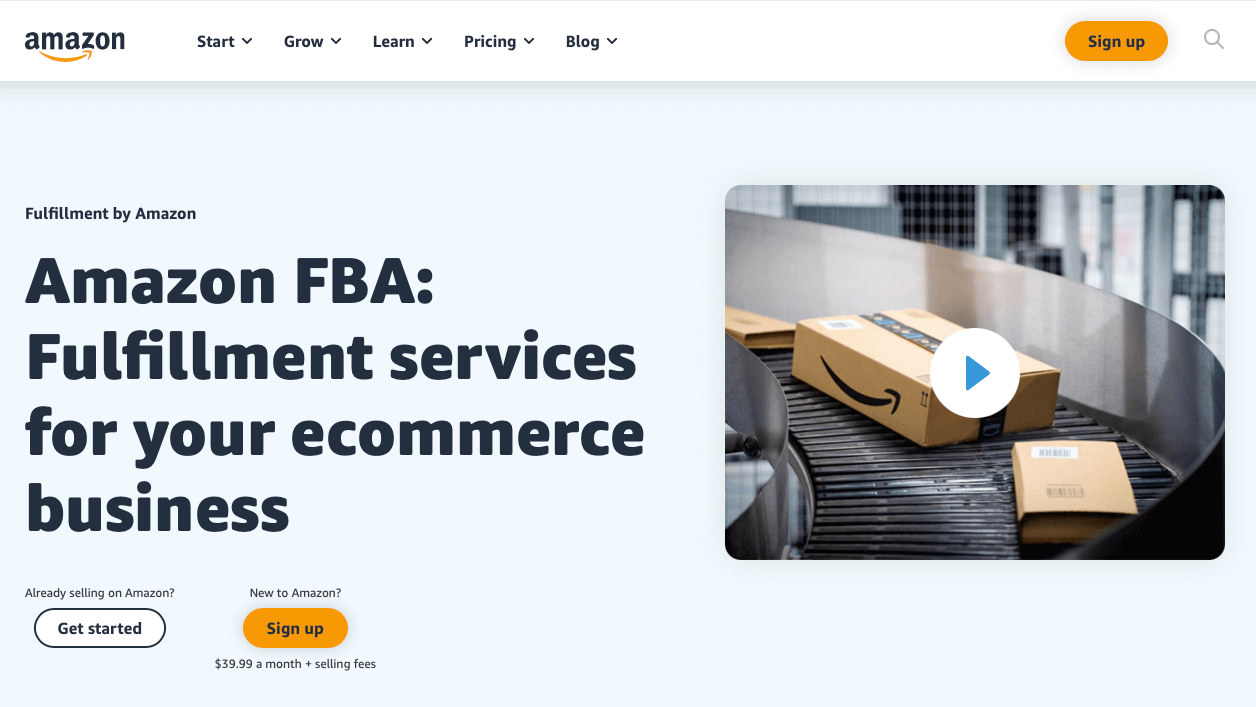
If you’ve not already done so, now is a good time to consider enrolling in Amazon FBA.
With this, Amazon takes care of the fulfillment, ensuring fast delivery of your product. It has many benefits, including making your product more appealing to customers because they trust Amazon’s fulfillment service.
It can also help to improve your chances of winning the Buy Box, which can be a huge advantage when you start selling your product.
And whether you use FBA or not, make sure you have your inventory in order. You need to ensure you always have enough of your product to sell, so good inventory management is essential.
5. Come Up with a Marketing Strategy
You’ve now got a product, a target customer, a price, and you know how you’re going to get your product into the hands of your customers.
Now it’s time to come up with a marketing strategy.
There are different ways to go about this depending on the current situation of your eCommerce business.
Build Hype
If you already have your own online store and a strong social media presence, you should start building some hype about your newly launched product.
For example, you could start sending updates to your community about an exciting new product you’re launching, giving them hints at what’s coming.
You might provide a special launch price for the first 48 hours to encourage as many people as possible to buy it as soon as it launches.
If you have an email list, you could send a series of emails providing information about your product to generate buzz.
Amazon Advertising
You might not have a social presence or even your own website, and that’s fine. But you’ll have to consider a different approach.
While launching a product without any marketing strategy is an option, it’s worth at least considering Amazon advertising.
Amazon provides a few advertising options, and you could start with Sponsored Products.
These are PPC ads where you pay each time someone clicks on one of your ads. They display in the search results, making them an effective way to get more visibility for your product as soon as you launch it.
It might take some time before your product listing starts showing up organically in the search results, so this is effectively a way to jump the queue.
Related: The Complete Guide to Advertising on Amazon in 2024
6. Create Your Optimized Product Listing
Whether you decide to create a marketing strategy or not, one thing you’ll need for your new product is an optimized product listing.
Optimized listings help to increase visibility for your product in the search results as well as encourage more shoppers to hit the buy button.
There’s quite a lot that goes into creating a high-quality optimized listing, but it starts with keyword research.
This involves brainstorming or using third-party tools or even the Google keyword planner to build a list of keywords that you should incorporate into your listing.
Amazon’s A10 algorithm uses keywords as one of the factors to determine your listing’s visibility, so it’s important to include the most relevant keywords in your listing to boost visibility.
Once you have carried out extensive keyword research, these are the main areas to focus on when optimizing your listing:
Product Title
The product title should include your most important keywords. This means those with the highest search volumes and the most relevant to your product.
There’s a limit to how many characters you can use (usually 200), but try to use them all because this is key real estate.
As well as incorporating your keywords, make sure the title encourages clicks. It should provide the key information that customers want to know without being promotional or using subjective language.
Key Product Features

These are the bullet points, and you can usually include five in your listing. Again, these are key listing real estate, so use all of them.
These should focus on the primary features and benefits of your product. Many shoppers won’t read beyond the bullet points, so use them to highlight the most important and relevant information people need to make a buying decision.
Again, aim to use your most important keywords in the key product features. However, you don’t need to repeat any keywords that you have already used in the title.
Product Description
The product description is the place where you should aim to use most of your remaining keywords. But you should also make it interesting, relevant, and compelling.
If people are reading this, it’s because they’re interested in the product and they want to find out more information.
Use all the space available, and again highlight the most important features and benefits to encourage your target customer to make a purchase.
If you’re enrolled in Brand Registry, consider using A+ Content to make your product listing even more compelling and to help it stand out from the competition.
Backend Search Terms
This field is where you can enter any search terms that didn’t make it into the listing. There’s a limit of 250 bytes, so make use of it.
If you include keywords in this field, they will still be indexed in the search results, so it’s worth making use of it.
Images
The images are not as important for visibility in search, but they’re important to help convince shoppers to become buyers.
Use as many images as you’re permitted, and ensure they’re of professional quality. Try to show your product from multiple angles, and include at least one lifestyle image to show your product being used.
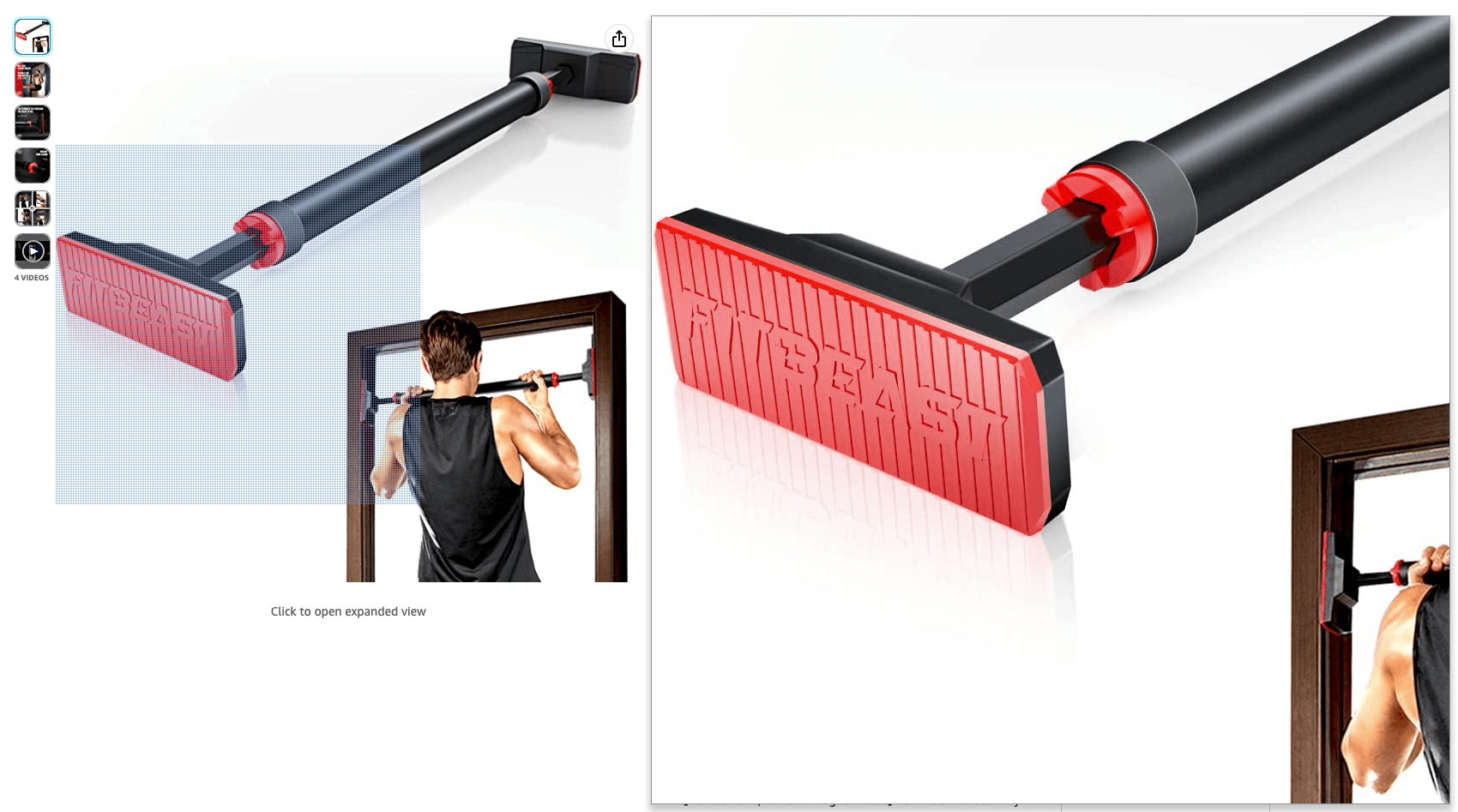
You should also make sure the longer size of the image is 1,600 pixels or more so shoppers can zoom in on the details.
Related: The Ultimate Guide to Amazon Listing Optimization
7. Launch Your Product
Once you have created your optimized product listing complete with all the copy and images, it’s time to launch your product.
You’ve put in all the work you need to make your launch a success, including coming up with a marketing strategy to help generate some initial sales.
But that’s not the end of the story.
Post-Launch Strategy
Once you have launched your product, it’s not time to sit back, relax, and simply watch the sales roll in. You’ve got some important work to do if you want to maximize sales over the coming months.
Get More Reviews
One of the most important things to do as soon as you launch a new product is to get some positive reviews coming in.
Many Amazon shoppers will use reviews to help make their decision about whether to buy your product or not, and they provide a powerful form of social proof.
You might want to start by signing up for Amazon Vine. With this, you’ll give away up to 30 products free of charge to people in the program, and in return you’ll get honest reviews. This can be an excellent way to get the ball rolling.
You should also make an effort to send review requests for every sale via Amazon. You can use the manual “Request a Review” button, and while it can be a hassle to do this for every sale, it’s worth doing at the start to encourage more reviews.
You could even use a third-party tool such as FeedbackExpress to automate your reviews. This can help you target happy customers to generate more positive reviews which can save you a lot of time.
Answer Questions
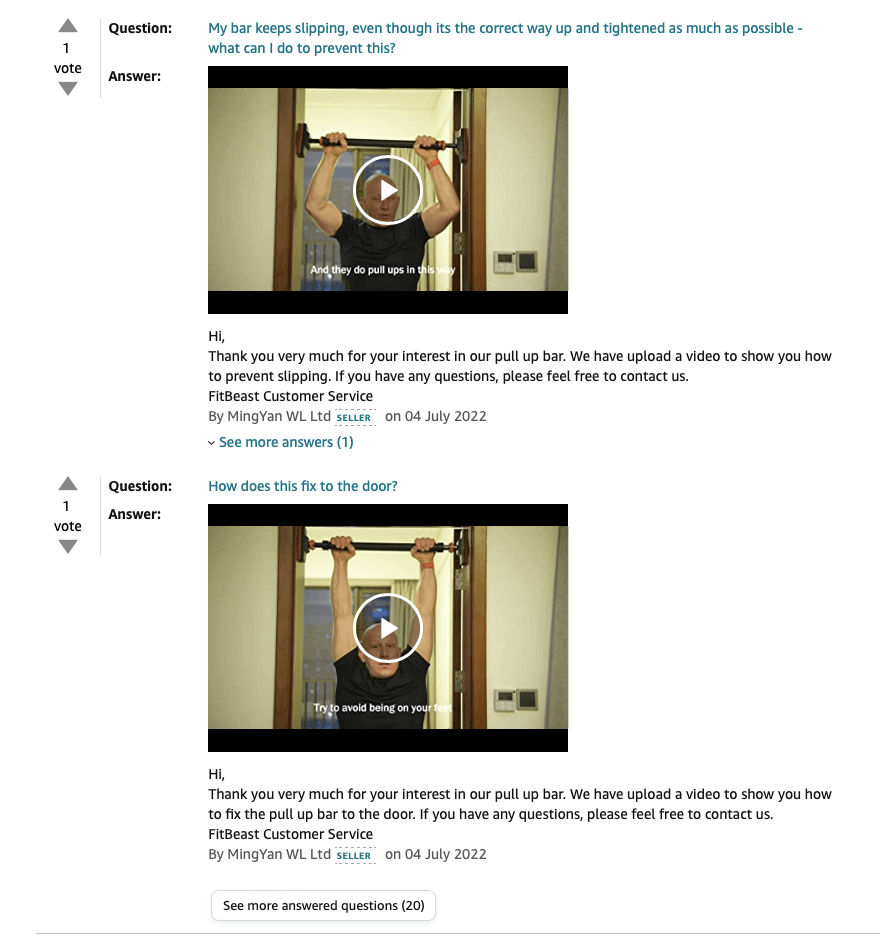
Generating lots of positive reviews can help to get more visibility for your product listing. But you can also optimize your listing further by answering customer questions.
Answering questions is an excellent way to build trust with shoppers as well as show other people viewing your listing that you care about their experience.
Be polite and professional when you answer questions, and make sure you come across as someone who cares about customer service.
You can even use the questions you’re asked to optimize your listing further. If people regularly ask the same question, this could mean you should make this information clearer in the product description.
Perfect your repricing strategy
Automated repricing is a highly effective way to make your product listing more competitive, and it can also help you to win the Buy Box more frequently.
Trying to do your repricing manually is impractical, even if you only have one or two products. An automated repricer will do everything for you, including scanning competitor products and reacting fast to price changes to make sure your product is always competitively priced.
By using specialist software like Repricer, you can get on with other tasks knowing that your repricing strategy is being taken care of.
A/B Test Your Listing
We mentioned the importance of creating an optimized listing for your product earlier on. But don’t just create your listing and then forget about it.
To ensure your product listing is as optimized as it can be, carry out A/B tests and use the results to improve it further.
You can do this using Amazon’s “Manage Your Experiments” feature.
With this, you can set up tests in no time at all. You could compare two different versions of your listing with different product titles, bullets, images, and more. When you find out which one is most effective, you can change your listing accordingly and then test something else.
By continuing to test the effectiveness of your listing, you’ll be doing everything possible to make sure it’s working even harder to generate sales.