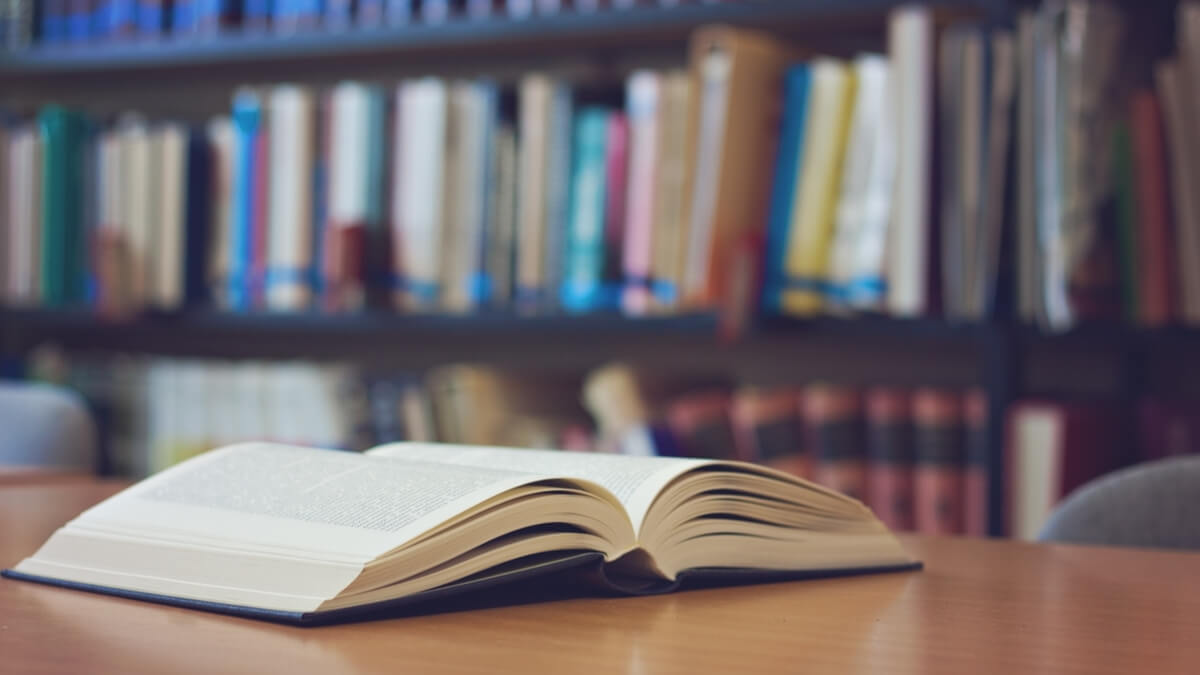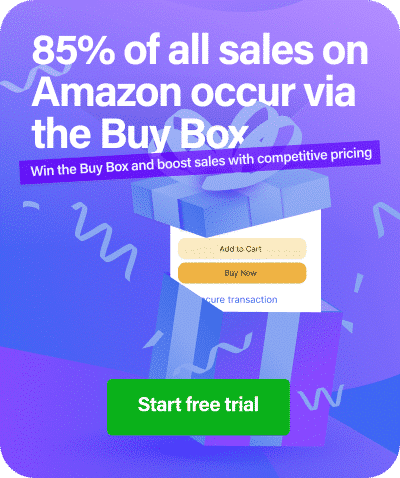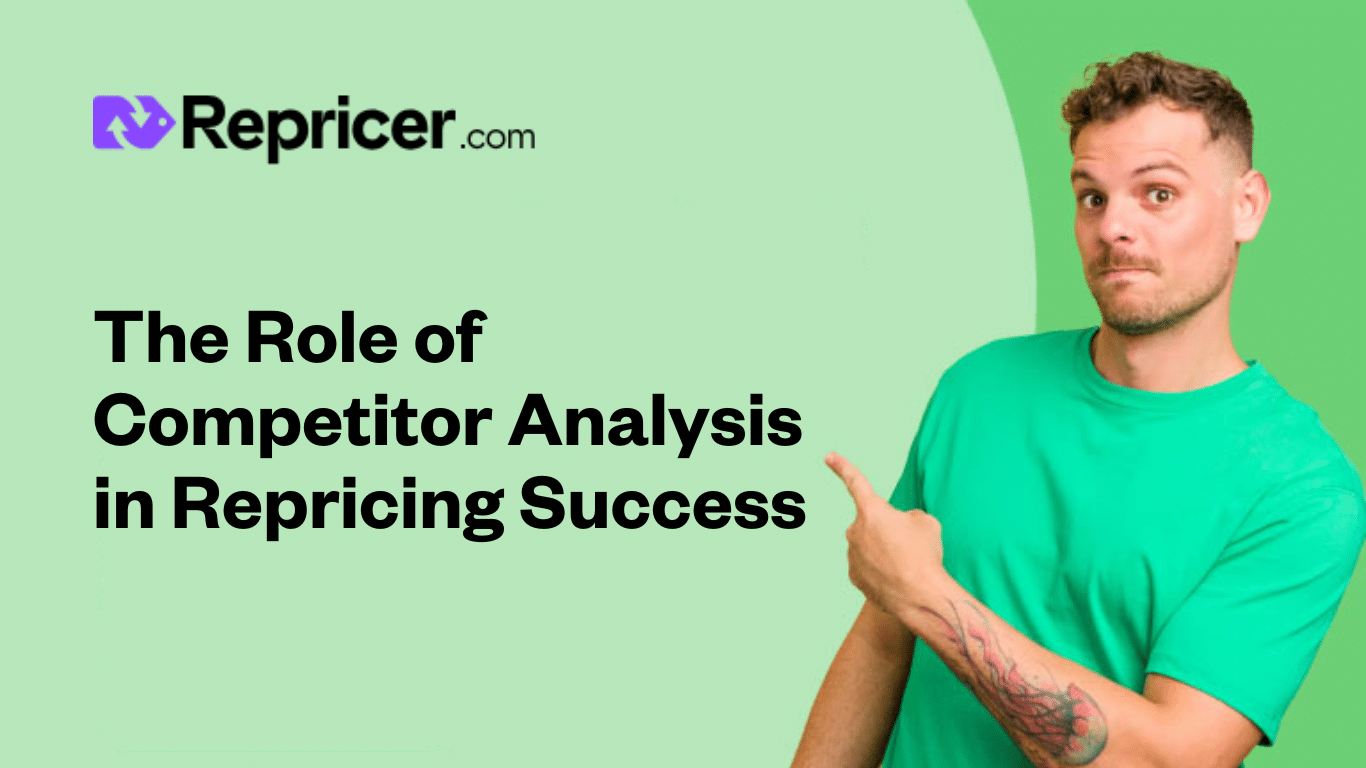When Amazon first set up shop back in 1995, the only products it sold were books. In its first month of business, the marketplace had managed to sell books in every state, as well as across 45 countries.
Today, Amazon is the largest eCommerce retailer in the world offering more than 353 million products across a wide range of categories. If you want to sell books on Amazon and hope to turn a profit, just remember how Amazon got to where it is today.

Getting started selling books on Amazon
We’re going to guide you through everything you need to know about how to sell books on Amazon. But first, you’ll have to make some decisions about your approach.
What kind of Amazon account do you want? How are you going to get your books to customers? Let’s take a look at your options.
1. Setting up your account
To sell books on Amazon, you’ll need to set up an account on the platform first. Two types of subscriptions are available to all sellers:
- A professional plan, which costs $39.99 monthly
- An individual subscription, which has no monthly fee, but has an additional Amazon seller fee of 99c on every item sold
If you’re planning to sell 40 books or more each month, you should opt for the pro plan. As well as cost benefits, a professional subscription has better features, such as reporting and bulk uploads.
If you go with an individual subscription you won’t be eligible to win the Amazon Buy Box. As over 82% of all Amazon sales take place from the Buy Box, this will have a significant effect on your sales volume.

Sellers should also note that subscription costs aren’t the only fees you’ll come across if you decide to sell books on Amazon. You’ll also have to pay referral fees and closing fees, as well as shipping and storage costs. You’ll find a full breakdown of current Amazon seller fees here.
If you currently have an Amazon customer account, you can set yourself up as a seller by going to the ‘My account’ page. Otherwise, simply visit Amazon and choose ‘Create an account’.
Setting up a seller account is fairly straightforward, but it can take a few days for Amazon to approve it.
2. Choosing a fulfillment method
Next, you need to figure out how you’ll ship your books to customers. Again, you have two choices:
- Fulfillment by Amazon (FBA): You’ll ship books in bulk to one of Amazon’s fulfillment centers and when one is sold, Amazon will take care of picking, packing and shipping your products
- Fulfillment by Merchant (FBM): You’re the merchant, so this means you’ll fulfill your own orders. It’s up to you to store, pack and ship your books, as well as to provide any customer support required
There are benefits to both methods. Using FBA guarantees high-quality customer support and access to Amazon Prime’s 2-day shipping. Your books are also more likely to win the Amazon Buy Box.
You won’t have to concern yourself about receiving any negative reviews regarding logistics or packaging if you use FBA as well. Amazon takes care of these aspects of selling for you and so it will strike-through any reviews that references them.

You won’t be getting these great benefits for free, however. In order to take advantage of Amazon’s FBA service, you have to pay significant fees.
FBM comes with more control over your stock and less unexpected costs, but you’ll have to arrange your own shipping and customer service. This can be both time consuming and expensive, so proceed with caution!
So, should you choose FBA or FBM? This will depend upon your business goals, the books you offer and the resources at your disposal.
If you plan to sell large volumes of books, but don’t have the facilities or time to deal with storage, processing and customer support, FBA will probably suit you best. If you have your own logistics in place, you might want to consider FBM.

Finding the right books to sell
Now that you’ve set up the basics of your new Amazon book-selling business, it’s time to talk about inventory.
Sourcing books
Many Amazon merchants turn a profit selling secondhand books. There is money to be made particularly if you can make large volume sales.
Amazon is fine with used books being sold on its marketplace and accepts various levels of usage. According to Amazon’s condition guidelines, as long as books are clean and don’t have any pages missing, they can be sold on its marketplace.
If you decide to sell books on Amazon, you could start by selling your own editions. Then source more through book sales, charity shops and other eCommerce marketplaces. Sometimes, you can even come across bulk lots of used books online.

Finding best selling books on Amazon
To sell books on Amazon, it helps if you have a keen eye for what sells. But fear not, there are some more practical ways to figure out what books will be snapped up quickly.
First of all, you can check a book’s Best Seller Ranking. Updated every hour, this list is based on sales alone. Every product on Amazon has a Best Seller Ranking. The lower the number, the better.

Listing books which feature in Amazon’s top 100,000 will usually sell quite fast. This is something to keep in mind if you’re using FBA and want to keep storage fees as low as possible.
If you want to check a book’s rating, you can go to its current product listing and see it under ‘product details’.
Selling books on Amazon: how to list them
Once you’re ready to sell some books, you can start listing them. The easiest way to do this is to go to the book’s current product page on Amazon.
Instead of creating a whole new listing, you can simply find an ISBN number on the back of the book and type it into the Amazon search bar. All books since 1970 have an ISBN. Alternatively, you can scan a book’s barcode using the Amazon Seller App and the product page will appear automatically.

On the book’s product page, you then click ‘Sell on Amazon’. You’ll have to fill out some details manually, including price, quality and condition. But you don’t have to worry about uploading images or describing plot lines to sell books on Amazon.
If you have a lot of books to list, Amazon’s book uploader is quite helpful. Essentially, this is a template designed for bulk uploads.
If you use FBM, your listings will go live in a matter of minutes. But for sellers using, FBA, you’ll have to wait for your inventory to arrive at Amazon before you can make any sales.

So, that’s the process from start to end. Now that you know how to sell books on Amazon, you can start making some sales. Margins can be small, but it is possible to turn a profit and grow your business. If it goes well, you might want to consider expanding your account’s product offering to maximize profits.
Win the Amazon Buy Box and sell more. Sign up for a 14-day trial today. No credit card needed.