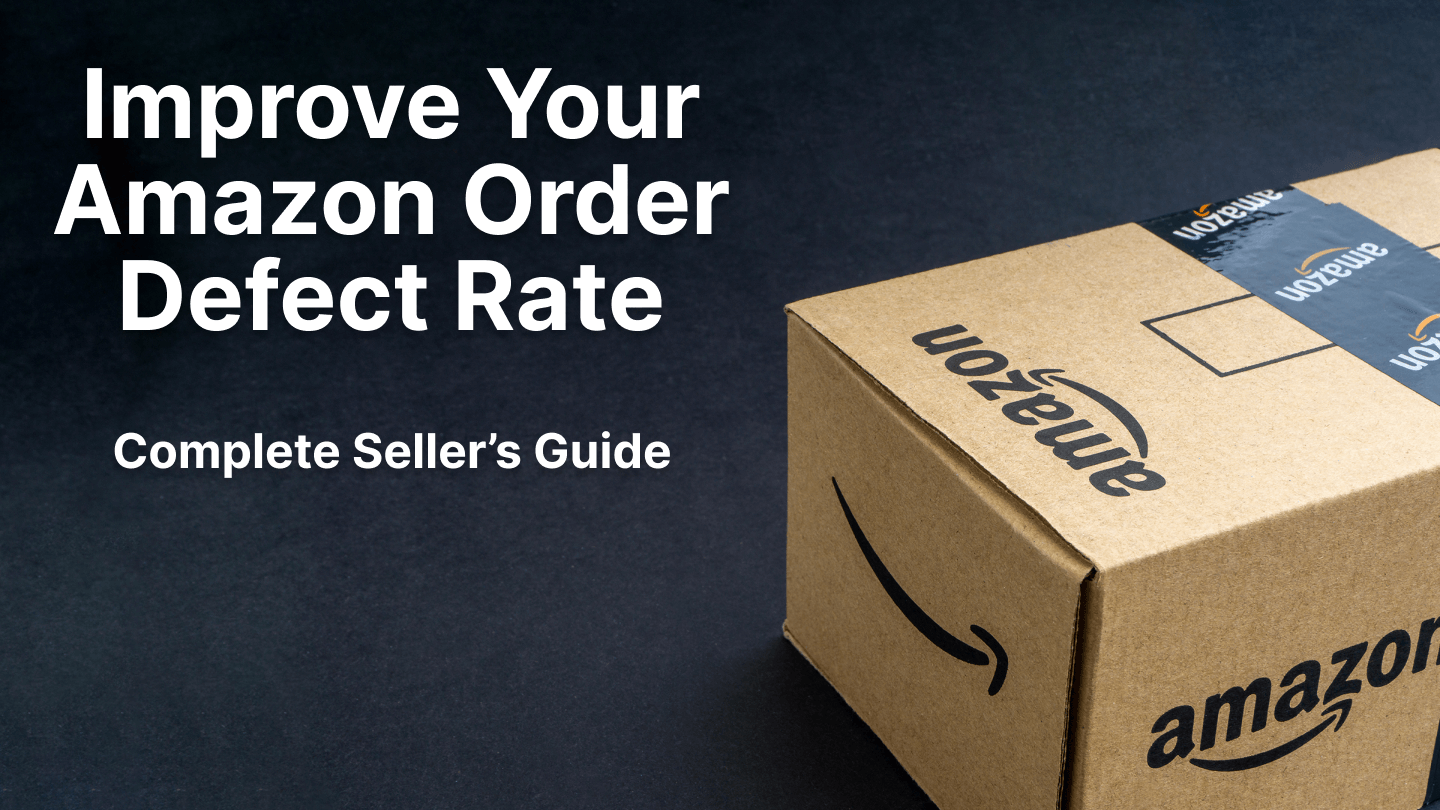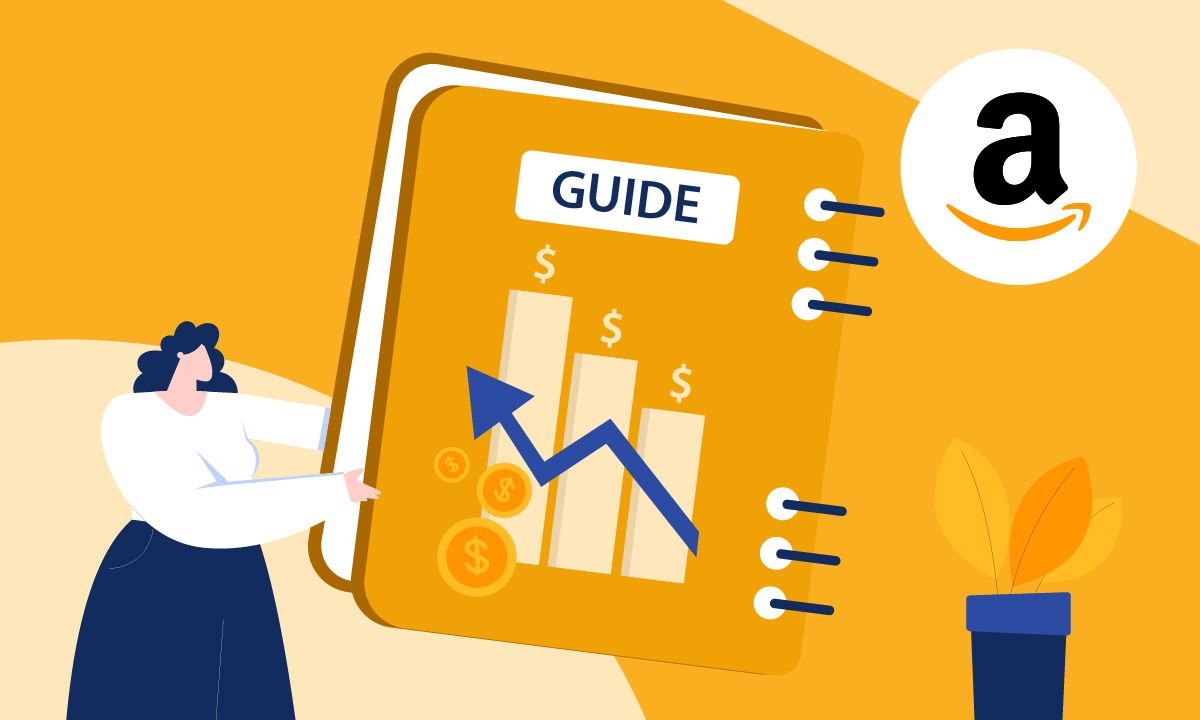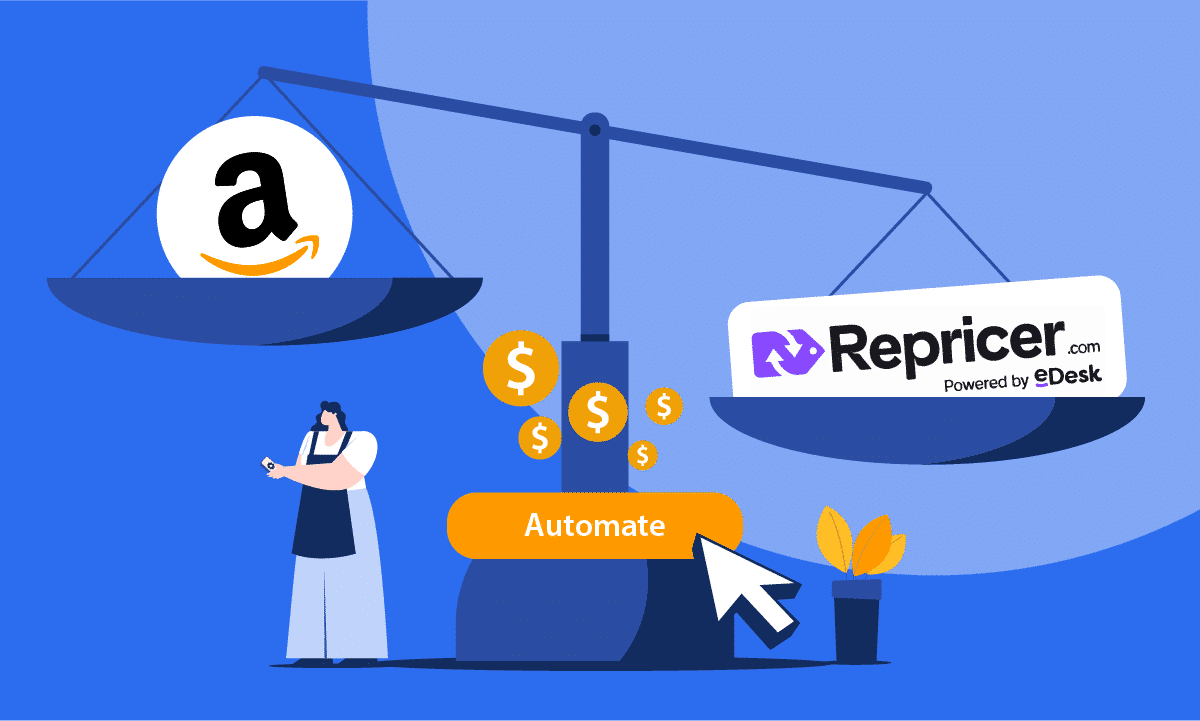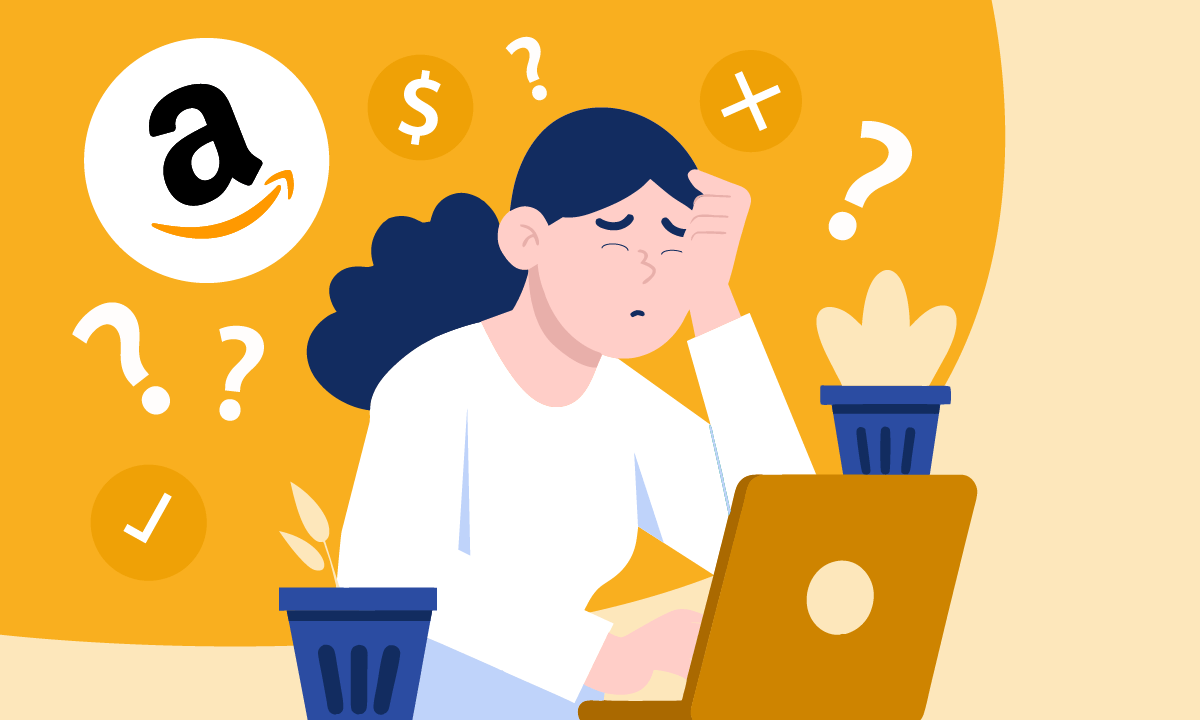Just the mention of the phrase ‘order defect rate’ might make some Amazon sellers shudder. But it doesn’t have to be that way. If you’re an Amazon seller, or you’re about to become one, and you aren’t sure what the Order Defect Rate (ODR) is – read on to find out. You’ll see how very important it is to Amazon sellers and that it’s something you need to know about in advance to help mitigate any future issues you might have with it. There’s a lot at stake around the Order Defect Rate.
As an Amazon seller, if your ODR reaches 1% or more, Amazon might suspend some – or all – of your selling privileges. This is because Amazon wants to give their customers the very best customer service, and sellers causing high customer dissatisfaction affect that goal.
What is the Amazon Order Defect Rate (ODR)?
Your ODR is the percentage of your orders that result in a degree of customer dissatisfaction over a given 60-day time period. Customer experience and service are so important to Amazon that it monitors all customer feedback. Some of the issues causing customer dissatisfaction and affecting your ODR include faults, returns or delayed deliveries.
As an existing Amazon seller, you can view your ODR and download your ODR report in ‘Account Health’ under the Performance tab in Amazon Seller Central.
The 3 elements that makeup the Amazon Order Defect Rate
Negative feedback rate
This is the percentage of your orders receiving negative feedback over a given 60-day time period (based on order dates rather than the dates feedback was received). Amazon considers one- and two-star ratings negative.
To find out more about this, go to ‘Monitor your account health’ or ‘Feedback Manager’ on Amazon Seller Central.
A-to-Z Guarantee Claim Rate
This is the percentage of your orders with a relevant claim over a given 60-day time period. Claims that can affect your Amazon Order Defect Rate include:
- buyer claims where Amazon deems it your fault
- buyer claims you refunded
- buyer claims where you or Amazon cancelled the order
- buyer claims that are pending appeal
To find out more about this, go to ‘Amazon’s A to Z Guarantee Claims’ or ‘Manage A to Z Claims’ on Amazon Seller Central.
Credit Card Chargeback Rate
This is the percentage of your orders that have received a credit card chargeback, related to an issue with your product in the relevant period.
To find out more about this, go to ‘Respond to a chargeback claim’ on Amazon Seller Central.
8 Effective Ways to Improve your Amazon Order Defect Rate

Here are eight ways you can improve your ODR, over and above any specific actions you can take in Amazon Seller Central.
If your ODR is 0.9%, work to get that down and further away from 1%. If your ODR is over 1% and you’re already experiencing issues with Amazon, you should still follow this guide to improve your chances of keeping below an Amazon Order Defect Rate of 1% when you’re back in the game. Also, fixing the reasons why your customers were dissatisfied helps you show Amazon that you’ve made or are making improvements to avoid an ODR of 1% or more happening again. Amazon currently gives sellers 17 days to make improvements.
1. Consider the quality of your product
Stand back and look at your product objectively. Is what you’re selling a truly high-quality product? Would you personally buy it and be happy with it? Be honest with yourself and see if there’s anything you can do to improve the quality of what you’re selling. Selling something below par, or something that isn’t packed well and securely could result in customer dissatisfaction that affects your ODR.
2. Look at your existing negative feedback and A-to-Z claims on Amazon
Analyse what went wrong and fix the problems. If you can, respond to the customers as soon as possible with apologies, explanations or something that can help them with their issue. Don’t delay in replying to customers. Do it as soon as you can, being humble and helpful.
When will Amazon remove feedback that affects my Order Defect Rate?
Amazon doesn’t tend to remove feedback, but it will consider doing so in certain circumstances. These are:
- When buyer feedback includes profane or obscene words
- When buyer feedback includes the seller’s personal details, like a phone number or email address
- When the whole of a buyer feedback post is perceived as simply a product review. If the review contains comments on your service, then it’s unlikely to be removed by Amazon.
You can request the removal of feedback containing the above via the ‘Feedback Manager’ on Amazon Seller Central.
3. Look at your customer feedback and reviews
As an Amazon seller, you’ll have been doing this avidly already, but this time, analyse the feedback and reviews more closely. Look for clues or hints of issues that you might have in the future.
For example, a customer might leave a review saying they like your product and, in passing, comment that there was a small scratch or dent but that it doesn’t bother them. This could mean a problem with your packaging – a problem that could become a bigger ODR-impacting problem later with another customer. See if you can find out how the scratch or dent might have happened and take action to reduce the chances of it happening again.
4. Look at your competition’s feedback and reviews
Again, you’re likely to be doing this already, but this time look for issues that your competition might be having or heading for. They could be having problems that are new to you. Is there a chance that you could have the same problem? Take action to reduce the chance of having the same problem with your product.
5. Consider your calendar
Look about 12 months ahead. Make sure all your supplier shipments are shipshape and won’t cause you any issues that might eventually result in problems with delivery to your customers and affect your Order Defect Rate.
For public holidays and vacations, it might suit you to use Amazon’s Holiday Mode. If you’re a Fulfilment by Merchant (FBM) Amazon seller, you can hide your listings over these periods so you don’t get orders you can’t fulfil that result in negative feedback.Are there any big seasonal changes coming up when you might be especially busy? Make plans to cope with these. Do you have any social media or advertising campaigns coming up? Make sure you’re adequately prepared and ready for any possible spike in sales.
6. Check your content
Do not skip this step. Even if you feel the listing content about your product on Amazon – title, descriptions, photos, videos, infographics, A+ content (if your brand is registered with Amazon) – is really good. After all, you spent so much time and money pulling it all together, didn’t you? Now pause. Inspect your content from a customer perspective. Have you got all your facts right? Have you missed anything?
Have you given the customer everything they will need to know about your product? You’ve told them about the features and the benefits, but what have you missed that might cause a return, claim or other problem affecting customer satisfaction and therefore, your Amazon Order Defect Rate?
For example, and obviously, we don’t know what your product is here, but have you said it’s waterproof when it’s actually only splashproof? Have you told them its length? Why haven’t you included a picture of the back of the product? How much does it weigh? Have you said how many people it serves? Do you need to give any advice on installing and using it?
And what about photography. Is it high quality? Is the colour a true representation? Are you showing it from all angles? Did you use some early samples to get your shots done? If so, are you sure your samples match the subsequent bulk shipments?
Related: How To Structure Your Amazon Image Gallery For Maximum Conversion
Finally, remember all the search engine optimised copy you wrote for your Amazon listing and description? Have you over-egged it, resulting in vague or woolly copy that might confuse or distract your customers to such an extent that their expectations might dip when your product finally arrives on their doorstep? Sanity-check this too.
Yes, there’s a lot to think about. But steel yourself and kick those tyres. You might just find something that you can fix or improve easily and avoid possible future returns, claims or credit card chargebacks.
Tip: Put regular reminders in your calendar to run through and check your listings are okay and fit for purpose. Things can change over time, especially if you’re monitoring your – and your competitors’ – feedback. Inspecting your content often is a good pre-emptive action to fix things or include information before you might have a problem that affects your ODR. It’s easier to do this before you have a problem and are in damage-control mode. It’s like fixing a boat before it starts sinking!
7. Check your external and internal packaging
We mention packaging above, but let’s look at it a little more closely. This could be an interesting exercise for you. You’re likely to have seen a sample and signed off on your external packaging (usually a box of some sort), but have you ever checked the internal packaging or cushioning? If not, consider ordering your product yourself and see what shape it turns up in. If the packaging is bashed about a bit, is that the fault of inadequate packaging or your courier or shipper?
In reconsidering whether your packaging is fit for purpose, have a look at the packaging guidelines and requirements on Amazon Seller Central – there are slight differences for Fulfilment by Amazon (FBA) and Fulfilment by Merchant (FBM). You should be able to find information on boxed units, poly-bagged units and case-packed products and lots more other details.
Finally, recheck that your packaging is safe. If your product is something potentially dangerous, like sharp or liquid or sealed, is it secure and packaged well enough not to cause harm to anyone?
8. Check your shipping schedule
Again, you’ll have done this already, albeit maybe a while back, but take another look at your shipping schedule and related supply and distribution chains. If your schedule is ‘just-in-time’, have a look to see if you can add in any buffer timing to reduce the chances of delayed shipping and delivery. Delayed delivery is often a cause of negative feedback on Amazon that will affect your ODR. Check also that you’re keeping a minimum stock level.
Related: Creating an Amazon FBA Shipping Plan to Easily Manage Shipments
If you’re a Fulfilment by Merchant (FBM) Amazon seller and you’re finding your deliveries challenging and risky, consider having Amazon fulfil your orders for you under their Fulfilment by Amazon (FBA) scheme.
Following these eight ways will help reduce your Amazon Order Defect Rate (ODR)
You’ll have spotted that, generally, these eight ways are anticipatory and preventative. You’re reducing the likelihood of negative feedback, A to Z Guarantee Claims and Credit Card Chargebacks.
However, we’ve also got six of the best tips on how to help reduce your ODR during communication or transaction with buyers:
- Reply to buyer messages within 24 hours, including holidays or weekends
- Refund fast – don’t wait to be asked or chased
- Fulfil return requests fast
- Cancel orders fast if you can’t ship them (ideally, avoid having to cancel orders unless the buyer has asked for the cancellation)
- Tell your buyer right away if there’s going to be a delay
- Respond in a timely fashion (usually within three days) to notifications from Amazon about claims and chargebacks.
One more obvious one: regularly check your junk folder to make sure you don’t have emails sitting there waiting for a response from you. Easily done!
To find out more about the Amazon Order Defect Rate and your Amazon account health, browse the help or FAQs on Amazon Seller Central.