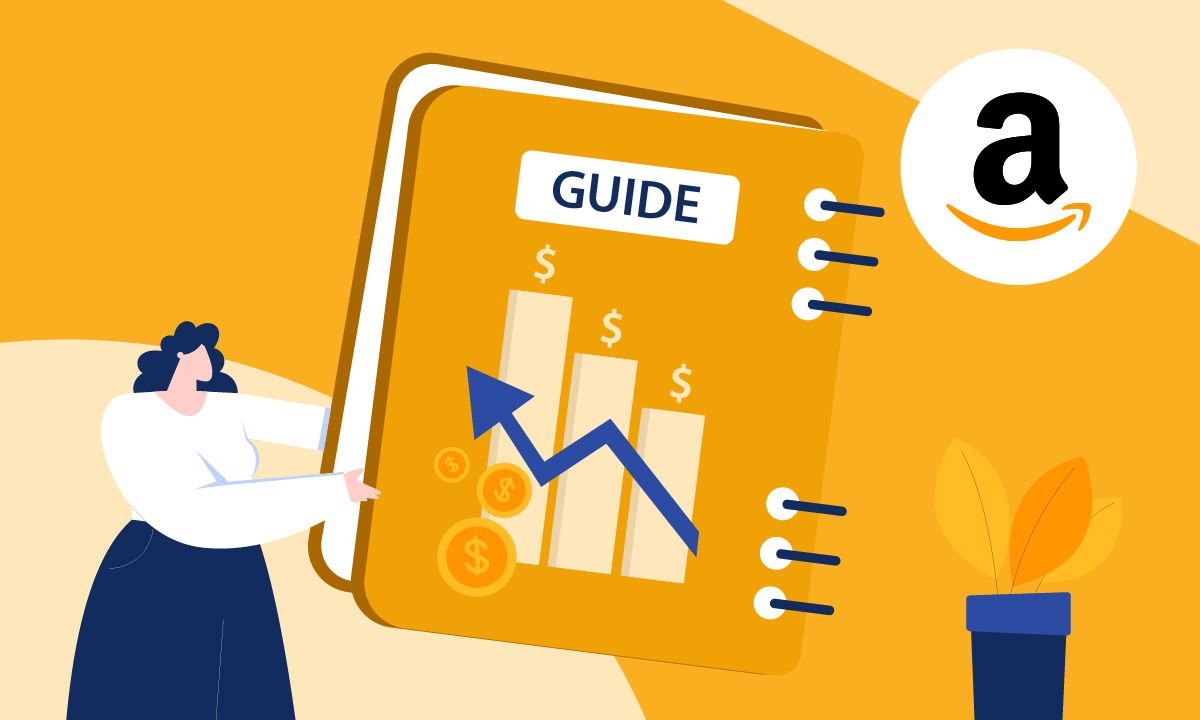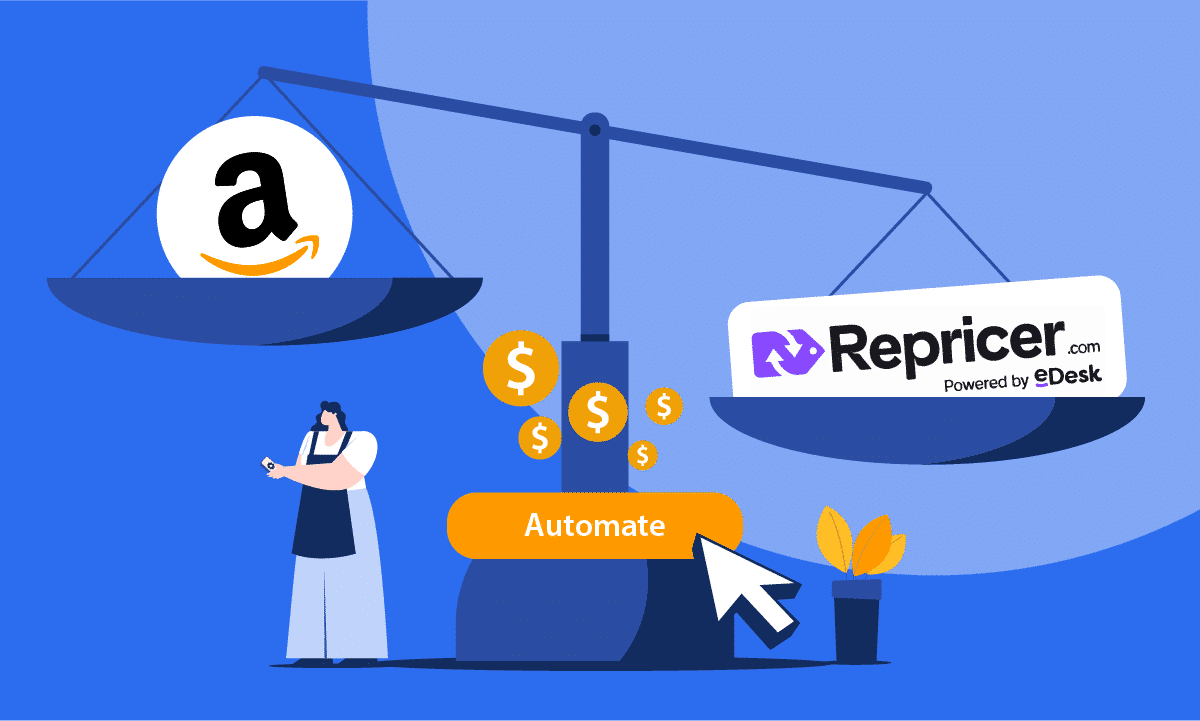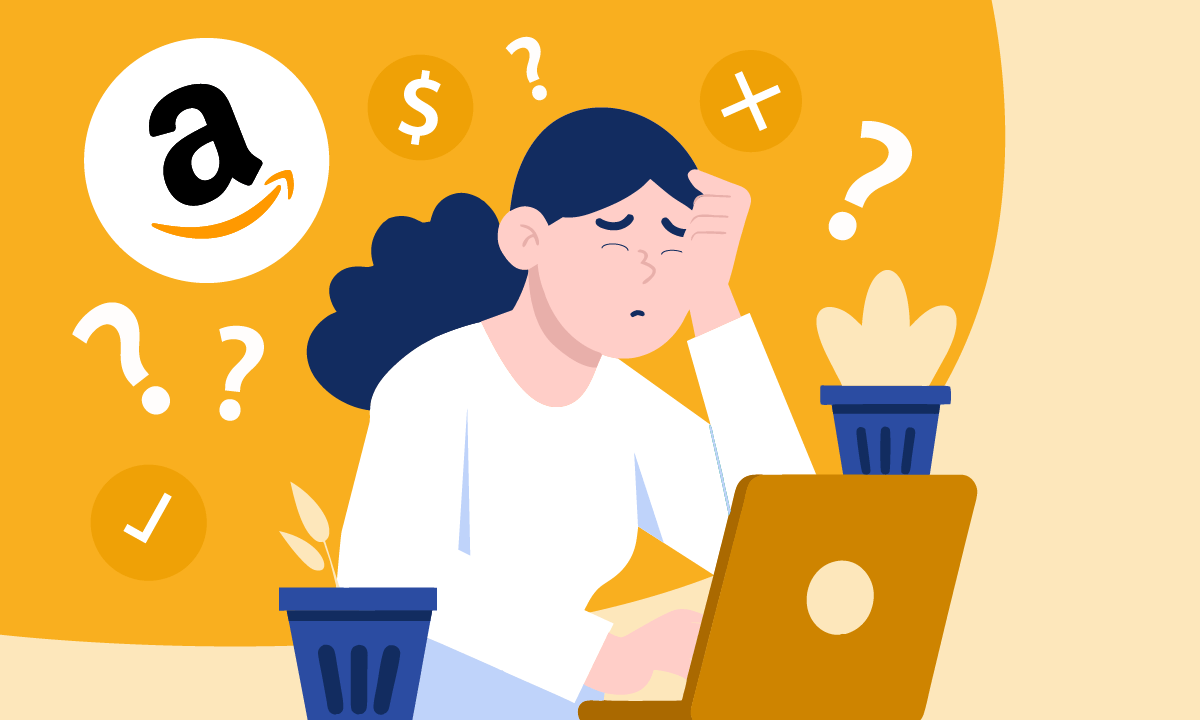57% of Amazon buyers also shop on Walmart.com and 91% of Walmart.com buyers shop on Amazon. By selling on both Amazon and Walmart you can increase your brand recognition as well as your sales and profits.
In this post, we’ll explore how to sell on the Walmart Marketplace, why you should be selling on Walmart and how to maximize your profits. Let’s get started.
How to Sell on Walmart Marketplace
Unusually, you must be invited to sell on Walmart. The good news is that anyone can apply to join, including non-US sellers. Non-US sellers will need to supply their D-U-N-S number and international headquarters address.
There are six basic steps to get started:
- Complete the application to sell on Walmart Marketplace.
- Create a seller account.
- Supply your tax details.
- Complete your payment details.
- Provide order shipping info.
- List an item.
1. Complete an Application to Sell on Walmart Marketplace
Applying to become a Walmart seller is simple – just complete the request form. Make sure to complete all the fields or your application will be rejected. You must also include your eBay and Amazon account details if you have them.
For Walmart, the Marketplace is all about giving customers a safe, secure, trustworthy, and enjoyable shopping experience. So they take the application process very seriously.
2. Create a Seller Account
Once your application has been accepted, you can get started in the Marketplace. The first step is to create your account; click through the link in your acceptance email to get started.
A wizard will guide you through the creation process. You’ll need to supply a password to protect your account and some additional details about your business.
Pay special attention to the Display Name – this is what your customers will see on the Marketplace. Click Save to move on to the next step.
3. Supply Your Tax Details
The next screen shows a W-9 form, used to capture your tax details. As well as name and address, you will be asked to enter your Tax Identification Number (TIN). If you don’t have a registered business, you should enter your social security number instead.
Supplying accurate tax details is crucial. Walmart collects sales taxes on your behalf and provides regular reports about your sales income and account expenditure. This information is essential for completing your annual tax return.
4. Complete Your Payment Details
Next, you will be asked to register your bank account with Payoneer. Walmart uses Payoneer to process payments and ensure your income is paid into your bank account.
Check the account details are correct before proceeding, or your hard-earned money may be paid to the wrong person.
5. Provide Order Shipping Information
At this point, you need to start making decisions. The wizard will ask you to select a pricing model, and your shipping methods and regions.
Choose the options that best suit your needs and click Save. You may also be asked to select which product categories you plan to sell, and whether your goods are new, used or something else.
This is the final stage of the set-up wizard, your account is now ready to use.
6. List an Item
With the account set-up complete, you’re ready to sell on Walmart Marketplace. You should have been redirected to the Walmart Seller Center Dashboard which provides a complete overview of sales, income, inventory, and more. All of which is blank until you list an item for sale.
In future, you will probably want to use an auto-listing tool to streamline and simplify the process. But you can start trading immediately by uploading your first item now.
From the dashboard select Add New Items -> Add Single Item. This will launch a wizard that captures the details of your item. Complete all the fields, attach images as instructed, and select postage details if required. When everything is complete, click Submit.
Because this is the first time you have sold on Walmart Marketplace, your listing will need to be reviewed. This check may take a few minutes or a few hours, so you’ll need to be patient.
You can check the progress of your listing by selecting Feed Status from the menu on the left of the screen.
Why Sell on Walmart Marketplace?

As the world’s largest company by revenue, Walmart has some serious muscle in the field of retail. They may not be as big online as Amazon and eBay, but here are four very good reasons to consider Walmart Marketplace for your ecommerce sales:
1. A Massive Audience for Your Products
According to the latest Comscore rankings, more than 120 million people visit the Walmart Marketplace website every month. That’s an instant audience of 120 million for your products.
There are also more than 35+ product categories available, covering almost everything, from electronics to clothing, food to home furnishings and virtually everything in between. Whatever your product, there is a place to sell it on the Walmart Marketplace.
Products listed for sale on the Walmart Marketplace may also be displayed on affiliate websites like Jet.com, Moosejaw.com, and Shoes.com. Showing your products on more websites increases your potential customer base.
2. Reduced Competition
Amazon Marketplace boasts more than two million sellers, creating fierce competition between traders. It is quite difficult for a business to claim a (profitable) piece of the action.
Walmart Marketplace is, at present, smaller. Which means less competition and a far greater opportunity to grab your slice of the 120 million monthly visitors.
3. No Upfront Costs or Fees
Walmart is clear – there are no setup, subscription or monthly fees when listing your goods for sale in the Marketplace. Unlike other ecommerce sites, if your items don’t sell, you won’t be charged.
Instead, Walmart charges a ‘referral fee’ for each item you sell. The fee is charged as a flat rate percentage of the sale value and varies according to the category of product sold. Take a look at the Referral Fees chart to get a better understanding of the charges.
4. Walmart Can Take Care of Shipping for You
Shipping goods can be a major drain on time and resources. Packaging items, calculating postage, and arranging couriers is the downside of any ecommerce transaction for a small retailer.
Walmart Fulfilment Services allows you to store your goods in Walmart’s warehouses. They will take care of the logistical details, ensuring your packages arrive at the buyer’s address – and that returns are collected and processed properly.
How to Maximize Profits on Walmart Marketplace
The fees for selling on Walmart Marketplace are slightly higher than other ecommerce platforms. So you must do everything you can to reduce other costs to maximize profits.
Here are four things to consider:
1. Sell Your Items in the Correct Walmart Marketplace Category
Walmart takes a percentage of every sale, calculated according to the category in which you advertise. If you sell a pair of earrings in the jewelry category, the fee is 20%. The same item listed in Apparel & Accessories is just 15%.
You could save 5% on your item – but you also need to consider which category shoppers are most likely to look.
2. It’s All About the Price
Walmart Marketplace is designed to help shoppers get the very best prices possible. To ensure this is the case, Marketplace algorithms prioritize the cheapest items.
By shaving just a few cents off your prices you can “win the Walmart buy box”, the highly coveted highlighted position at the top of the page. Although your per-item profit margin is smaller, this prime position could help to boost overall sales volumes.
3. Play By the Rules
Tempted to recover your Marketplace costs by selling the same products cheaper on other ecommerce platforms? Don’t.
Walmart will monitor all of your online stores. If a price variation between sites is detected, your Walmart items will be de-listed and your store may be closed. Make sure any price reductions are applied to your Marketplace listings or you could lose out.
4. Consider Paid Promotions
Your listing should be optimized for search, ensuring that keywords are used properly making it easier to find. But sometimes that’s not enough.
There are a number of Cost Per Click (CPC) ad options available to sellers that will promote your products automatically, very similar to those found on Amazon. These include banners ads on the category home page, landing page ads, and a place on the product grid beneath each listing.
Every click will eat into your profit margins, but the ads will help you stand out from the other 80 million items currently for sale in the Walmart Marketplace.
Final Thoughts
Selling on Walmart can be challenging, particularly as their algorithms prioritize price over almost any other factor. As your margins are squeezed, you will need to make your inventory listing and management processes as efficient as possible to control your costs.
With a potential audience of more than 120 million monthly, selling on Walmart is an attractive opportunity. Use the tips described here to maximize your listing visibility and increase sales volumes.
Repricer.com is a multichannel price management solution. Manage your prices and optimise your profits across Amazon, eBay, Walmart, Shopify and more. Get started today for free (no credit card needed) or book a demo.
Related: What are the Top Features to Look for in an Amazon Repricer?